Google Chrome Extensions: Blog This! (by Google)
I know the Google community have been working hard on many new features for the browser, and in particular is an attempt to emulate the success of Firefox with their extensions.
Well here is one extension that I find is particularly useful, and will keep an eye on it's development over the coming months, as it is still missing a couple of key components like tagging and adding pictures, but I'm sure that this will come shortly.
Even in it's current form it is useful, and it allows you to blog on something that you stumble across on the web.
There are now many useful extensions in the Google repository , not anywhere near as many as in the Firefox library, but already significantly more than other popular browsers.
I also use the book mark syncing utility that is built into Chromium rather than the Linux Beta Chrome, and combined with the extensions you have a very powerful browser and feature complete browser.
Hope you find this extension useful.
Friday, 25 December 2009
Wednesday, 23 December 2009
How to set up your own conference room with Pidgin/XMPP/jabber and Gtalk
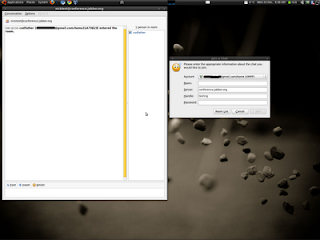
While reading through the protocol documentation for the pidgin XMPP implementation, this protocol is the one used for Jabber and Gtalk instant messaging, I came across this easy to follow guide.
How to set up a conference.
Select "Join a Chat" from the buddy list's "Buddies" menu.
Select your XMPP account. - this will be your Gtalk/Jabber account
Fill in the following fields you see.
"Room" should be the short name of the conference. For example, "myconference"
"Server" is the server on which the conference will be created. It must be a MUC server, such as conference.jabber.org. The chat's ID will be Room@server, so the example "myconference" would have the id "myconference@….
"Handle" is the name you wish to be displayed in the chat. It is similar in concept to a nickname on IRC.
"Password" is optional for creating a new room. You probably don't want to fill this field in.
Click "Join."
You will see a dialog asking you about creating the new room. You can either accept the default configuration or configure the room, at your option.
I would recommend just selecting the default to start. Voila you now have conference room you can set up for your family and friends.
I did this using Ubuntu Linux, but Pidgin is cross platform, as is XMPP, so it really doesn't matter what operating system you use.
Monday, 21 December 2009
The Christmas Elves have been busy over at Mozilla towers

I think one of the really bright spots for Linux in 2009 has been the increase in quality browsers for the platform, and at the turn of the year the pace of change and development doesn't appear to have slowed one bit.
We have just had the Beta version of Google Chrome release to the world, and packages are already available for many distributions.
Now Mozilla have not been standing still, and their next release 3.6 has just had a new beta released, and with it the ability to easily integrate the Mozilla personas, basically themes for your browser. Mozilla Personas
I also stumbled across a post on the latest and greatest new features that are going into version 3.7, and one of those, has been in Chromium from the start, and that is tab process separation, which means if one tab freezes the browser won't.
You can only do this with version 3.7, and this how you do it:
type about:config
and then type
dom.ipc.plugins.enabled
and make sure it is set to true.
It works, and I'm playing with it now, so time will tell how stable it is. The smart move from the Mozilla guys, was to use a lot of the code from the Chromium project, so not re-inventing the wheel, wize move.
I'm looking forward to the renewed competition in the new year, as the main beneficiaries are the linux browser community.
Friday, 11 December 2009
Ubuntu 10.04 alpha 1 in a virtualbox VM

After the release yesterday of the first Alpha build of what will become Ubuntu 10.04, I downloaded the iso CD image and installed it into a Virtualbox virtual machine.
The first thing to note is that the installation process was extremely slow on a Dell 6400 , with 4 GB of RAM on a base operating system of x86 Ubuntu 9.10. So if you do this, be patient , as it will look like the install has stalled, but it hasn't, it's just thinking about it ;-)
Once installed, the process is identical to the previous version, karmic, and it went without a hitch. It booted fine as the pictures below show.
Looking around breifly shows that it has been bumped to the latest 2.6.32-7 kernel, and the usual suspects have been upgraded, like Gnome and KDE.
There is one new feature on the system tool menu bar which is byubo, which offers system information at the bottom of a terminal screen. The application store has disappeared, but I suspect that it is getting a major overhaul for the next release, so it is just not ready for this version. I fully expect the Ubuntu team to spend a lot of time on developing this , as it could well be a massive revenue earner for them moving forward, along with Ubuntu one their cloud based disk storage offering.
Anyway, you can download it from here --> Ubuntu 10.04 Alpha 1


Thursday, 10 December 2009
Google chrome is released as a beta on Linux and Mac and it is good
As you will have read I have been following the builds of Chromium since they were first released, and have worked with the alpha code and helped find the odd bug or two. The one key thing to note is that yes there have been some bugs, what alpha doesn't have them, but a lot less that you would expect. I have used alpha versions of other products which are basically completely unusable. Chromium has been usable since the first release.
I suppose not surprisingly some of the biggest issues that have faced the development team have been the integration of the plugins we all use and the fact on Linux alone we have two main desktop GUI infrastructures. I'm writing this post from the latest daily build of Chromium, and although this is the development version, it is working perfectly.
The Chrome beta build doesn't currently support bookmark syncing, which is why I'm sticking with Chromium, however with xmarks now in the extensions library this is really not a big issue for many users. It may also be worth looking at xmarks if you use Firefox and Chrome on multiple platforms as your life will get a lot easier.The key point is that Chrome now has it's own extensions library and this is only going to exploded as new services are added.
The Google chrome beta is stable and extremely fast, as it has always been. The only major issue that I'm really aware of on the Linux platform is the lack of ability to automagically launch pdf files when you hit them on the web. The flash and other plugins work fine on my Ubuntu desktops, both 32 and 64 bit versions.
This is yet another step on the road to a full release of Chrome for Linux and of course a lot of this work will filter into the ChromeOS that will launch on new hardware next year. I can't wait to get my hands of one of the new machines, as I think for ultra potable devices they are going to be extremely useful.
Anyway, the installation information is there for Debian/Ubuntu/Fedora and Suse so there is no excuse not to have a play and see what all the fuss is about.
Chromium Beta on Linux
I suppose not surprisingly some of the biggest issues that have faced the development team have been the integration of the plugins we all use and the fact on Linux alone we have two main desktop GUI infrastructures. I'm writing this post from the latest daily build of Chromium, and although this is the development version, it is working perfectly.
The Chrome beta build doesn't currently support bookmark syncing, which is why I'm sticking with Chromium, however with xmarks now in the extensions library this is really not a big issue for many users. It may also be worth looking at xmarks if you use Firefox and Chrome on multiple platforms as your life will get a lot easier.The key point is that Chrome now has it's own extensions library and this is only going to exploded as new services are added.
The Google chrome beta is stable and extremely fast, as it has always been. The only major issue that I'm really aware of on the Linux platform is the lack of ability to automagically launch pdf files when you hit them on the web. The flash and other plugins work fine on my Ubuntu desktops, both 32 and 64 bit versions.
This is yet another step on the road to a full release of Chrome for Linux and of course a lot of this work will filter into the ChromeOS that will launch on new hardware next year. I can't wait to get my hands of one of the new machines, as I think for ultra potable devices they are going to be extremely useful.
Anyway, the installation information is there for Debian/Ubuntu/Fedora and Suse so there is no excuse not to have a play and see what all the fuss is about.
Chromium Beta on Linux
Thursday, 3 December 2009
Guake is a great add-on to desktop Linux
If like me you are always needing to get to the command often to change settings or have a nose around, then there is a great add-on for Linux desktops called Guake. As the name suggest's the development for this fell out of the quake game code, and it was used to talk to other players.
It is very easy to install on Ubuntu, and I have no doubt there will be rpm's for Fedora and Suse.
To install on Ubuntu 9.10 just type this:
sudo apt-get install guake
Once it is finished, start it from the Applications-Accessories menu. To use it from then on, just press F12, and you will see this:

It is very easy to install on Ubuntu, and I have no doubt there will be rpm's for Fedora and Suse.
To install on Ubuntu 9.10 just type this:
sudo apt-get install guake
Once it is finished, start it from the Applications-Accessories menu. To use it from then on, just press F12, and you will see this:

Wednesday, 2 December 2009
Managing Jumpbox virtual machines with Redhat Enterprise

I have long run the great Jumpbox virtual machines with Redhat EL 5 and Xen, but they have always had a different start up process to other machines, as the configuration file is slightly different.
I decided it would be much neater to control all the Xen based virtual machines with virt-manager, the GUI VM management tool supplied with RH5.4
It was a lot easier to do than I thought, basically I created a fully virtualized machine, with a phoney disk image. It is important to remember that the jumpbox VM's are not paravirtualized, and use qemu for their device's.
Now all I had to do was open the file that virt-manager had created in the /etc/xen sub-directory and edit it.
I changed the MAC address of the virtual NIC to that it was intended to be, and changed the virtual disk images that it pointed too.
The full file is below , and shows all the important parts. Voila , it run's like a charm and is now just another Xen virtual image that I can manage with the standard tools.
name = "fs-wiki"
uuid = "2d10f9db-a6df-ce50-c2b0-8255d80af734"
maxmem = 512
memory = 512
vcpus = 1
builder = "hvm"
kernel = "/usr/lib/xen/boot/hvmloader"
boot = "c"
pae = 1
acpi = 1
apic = 1
localtime = 0
on_poweroff = "destroy"
on_reboot = "restart"
on_crash = "restart"
device_model = "/usr/lib64/xen/bin/qemu-dm"
sdl = 0
vnc = 1
vncunused = 1
keymap = "en-gb"
disk = [ "file:/var/lib/xen/images/moinmoin-1.1.9/disks/root/root.hdd,hda,w", "file:/var/lib/xen/images/moinmoin-1.1.9/disks/data/data.xen,hdb,w", ",hdc:cdrom,r" ]
vif = [ "mac=00:16:3e:16:d2:24,bridge=xenbr0,script=vif-bridge,vifname=vif12.0" ]
parallel = "none"
serial = "pty"
Monday, 30 November 2009
Using a Xen virtual appliance to manage your VMware servers
One of the great things about virtualization is the amount of money you can save companies, not just in hardware costs, but also the on going costs of keeping machines in a data centre and a rack, and feeding them with power and air conditioning.
Well, I built several ESXi servers for the current bank balance filling company, and they needed an easy and affordable way to manage them on the cheap. Now, I have always thought that VMware workstation is very affordable, so I built a Vmware virtual appliance to look after the servers with Vmware vSphere client. This however proved too expensive for them and they wanted something at zero cost to the company.
It is obvious that the management virtual appliance has to be on a different virtual infrastructure to that which it is supporting, so I built another virtual appliance , this time on our Xen server. As the virtual appliance has to be built with windows XP as it's base and then security hardened, the Xen server has to have the Intel processor enhancements turned on in the BIOS, otherwise it just won't fly.
The Xen server is based on RedHat Enterprise Linux 5.4, which comes with a lot of enhancements to the virtual machine management program - virt-manager, and it is very straight forward now to configure new virtual machines.
All I had to do to allow remote management of this appliance was to turn on the terminal services process within XP, and now people can use the "remote desktop connection" program to access this VM and control the ESXi servers using vSphere client.
Xen offers great performance, and this solution works really well, and didn't cost a penny.
Well, I built several ESXi servers for the current bank balance filling company, and they needed an easy and affordable way to manage them on the cheap. Now, I have always thought that VMware workstation is very affordable, so I built a Vmware virtual appliance to look after the servers with Vmware vSphere client. This however proved too expensive for them and they wanted something at zero cost to the company.
It is obvious that the management virtual appliance has to be on a different virtual infrastructure to that which it is supporting, so I built another virtual appliance , this time on our Xen server. As the virtual appliance has to be built with windows XP as it's base and then security hardened, the Xen server has to have the Intel processor enhancements turned on in the BIOS, otherwise it just won't fly.
The Xen server is based on RedHat Enterprise Linux 5.4, which comes with a lot of enhancements to the virtual machine management program - virt-manager, and it is very straight forward now to configure new virtual machines.
All I had to do to allow remote management of this appliance was to turn on the terminal services process within XP, and now people can use the "remote desktop connection" program to access this VM and control the ESXi servers using vSphere client.
Xen offers great performance, and this solution works really well, and didn't cost a penny.
Sunday, 22 November 2009
Playing with Google Chome OS in a virtual machine
After watching the Google announcement on Thursday, I decided to build a virtual machine and compile the operating system from source. I used an Ubuntu 9.10 virtual machine , as that is what they recommend, and then followed the build instructions from the developers web site. Eventually after an hour or so of compiling , it spits out an image you can put on a USB stick.
I then booted another virtual machine from this USB stick and built the following image. You log in with your Google account and away you go. I have to say considering this is an alpha release, it works and is not that slow to have a look at. I'm really enjoying the chess game, it really shows what can be done on this platform, and anyone who thinks this OS is just going to stay on netbooks is deluding themsleves.
I would have to say, that unless you like playing with the source code, which I do, then there are lots of people publishing pre-built virtual images for you to play with, and that would be a lot easier way just to have a look. If you do want to do the compiling yourself, then here is the link - building Chrome OS from source
Here's the screen shot:
 Chrome OS built from Source
Chrome OS built from Source
Here is the demo.
I then booted another virtual machine from this USB stick and built the following image. You log in with your Google account and away you go. I have to say considering this is an alpha release, it works and is not that slow to have a look at. I'm really enjoying the chess game, it really shows what can be done on this platform, and anyone who thinks this OS is just going to stay on netbooks is deluding themsleves.
I would have to say, that unless you like playing with the source code, which I do, then there are lots of people publishing pre-built virtual images for you to play with, and that would be a lot easier way just to have a look. If you do want to do the compiling yourself, then here is the link - building Chrome OS from source
Here's the screen shot:
 Chrome OS built from Source
Chrome OS built from SourceHere is the demo.
Friday, 20 November 2009
If you want real virtual speed with your Jumpbox appliances use Xen not ESXi
As you will have seen on my blog recently we had a situation that meant I had to move one of our Jumpbox virtual appliances from a failed Xen server to a new ESXi server. Now these servers are exactly the same specification, HP DL380 G5 with 32GB RAM and 2 x Dual Core Intel Xeon CPU's , so not exactly supercomputers, but more than enougth to do what we want with them.
Well here is the thing, Jumpbox say that VMware are one of their main supported platforms and , Tier 1 partners I think they call it, and open source Xen is Tier 3. So how come then the virtual appliance runs significantly faster on Redhat Enterprise than it does on Vmware ESXi? When I say significantly, I'm not joking. The virtual appliance is the moinmoin wiki. On the ESXi platform trying to edit a post is painfully slow, 30 seconds to open the editor. On Xen it is 1-2 seconds at most, so I don't need a stop watch to see something is wrong.
I have gone through the settings for the Vmware server, something I don't have to do with Xen, and given it garanteed resources and CPU power, no difference. I could, if I fancied wasting a small part of my life, investigate the Advanced settings for the ESXi server, but again why would I when with Xen it just flys?
I don't know the answer thats for sure, and especially when you know that the Jumpbox appliance is running with the QEMU hardware emulator on Xen, as it's not para-virtualized! Emulators as I'm sure you know are not supposed to be that fast.
I think I'm going to chat to Jumpbox about this, as it really does seem odd. The only thing that may have affected the performacne is the fact that I had to migrate the appliance to ESX format from Server format, but surely once this process is completed the virtual image should be good to go.
Well here is the thing, Jumpbox say that VMware are one of their main supported platforms and , Tier 1 partners I think they call it, and open source Xen is Tier 3. So how come then the virtual appliance runs significantly faster on Redhat Enterprise than it does on Vmware ESXi? When I say significantly, I'm not joking. The virtual appliance is the moinmoin wiki. On the ESXi platform trying to edit a post is painfully slow, 30 seconds to open the editor. On Xen it is 1-2 seconds at most, so I don't need a stop watch to see something is wrong.
I have gone through the settings for the Vmware server, something I don't have to do with Xen, and given it garanteed resources and CPU power, no difference. I could, if I fancied wasting a small part of my life, investigate the Advanced settings for the ESXi server, but again why would I when with Xen it just flys?
I don't know the answer thats for sure, and especially when you know that the Jumpbox appliance is running with the QEMU hardware emulator on Xen, as it's not para-virtualized! Emulators as I'm sure you know are not supposed to be that fast.
I think I'm going to chat to Jumpbox about this, as it really does seem odd. The only thing that may have affected the performacne is the fact that I had to migrate the appliance to ESX format from Server format, but surely once this process is completed the virtual image should be good to go.
Thursday, 19 November 2009
Google Chrome OS is alive and open to the community to develop
I sat and watched the webinar this evening that launched Google Chrome OS into the wild at Google's headquarters in California.The news about their new web centric operating system is very good indeed, and they truly have thought the concept through.
Now, I'm sure the open source community will take this rough diamond and turn it into a beautiful gem, but what has already been shown is interesting enough. The system is building upon the great work of many very successful open source projects like the Linux kernel, Ubuntu, Moblin, Webkit and of course Chromium. Once the system is booted and running, you wouldn't notice a difference between running the Chromium browser in full screen mode, which I'm doing now to type this. It is this envelope use of the browser to drive the whole experience which is new and cutting edge.
The new system will be free to download and install on any system, but is being aimed at a set of reference hardware that will have 100% compatibility out of the box , and is going to be offered by several major hardware manufacturers at launch.
This bringing together of the hardware and software offers major advantages, as Apple have found, so that the whole experience just works. They have also written there own BIOS, which again will work well with the other components.
Google have also thought long and hard about security which is designed into the system from the ground floor, with multiple layers of sandbox, to protect running applications, and the fact the OS checks for updates at boot. The speed to get to the browser has also been addressed and is a matter of seconds, so the whole suspend/hibernate cludge disappears in a cloud of blistering fast bits.
The number of applications with the new native client - think of Google gears on steroids - will be virtually infinite, and the ability of Google to create and grow a web store has already been proven with the fly away success of Android. If I were a web based developer, I know where I would be investing my energies over the next twelve months, as this could be a gold mine.
I have loved the Chromium browser since it arrived, warts and all, and I have no doubt that this new OS will find a place on my netbook. I agree with the usage profile discussed at the launch, and it is unlikely to replace Ubuntu on my laptop anytime soon, but my netbook is crying out for this.
To use a phrase that this launch fits well, the operating system has just evolved.
Now, I'm sure the open source community will take this rough diamond and turn it into a beautiful gem, but what has already been shown is interesting enough. The system is building upon the great work of many very successful open source projects like the Linux kernel, Ubuntu, Moblin, Webkit and of course Chromium. Once the system is booted and running, you wouldn't notice a difference between running the Chromium browser in full screen mode, which I'm doing now to type this. It is this envelope use of the browser to drive the whole experience which is new and cutting edge.
The new system will be free to download and install on any system, but is being aimed at a set of reference hardware that will have 100% compatibility out of the box , and is going to be offered by several major hardware manufacturers at launch.
This bringing together of the hardware and software offers major advantages, as Apple have found, so that the whole experience just works. They have also written there own BIOS, which again will work well with the other components.
Google have also thought long and hard about security which is designed into the system from the ground floor, with multiple layers of sandbox, to protect running applications, and the fact the OS checks for updates at boot. The speed to get to the browser has also been addressed and is a matter of seconds, so the whole suspend/hibernate cludge disappears in a cloud of blistering fast bits.
The number of applications with the new native client - think of Google gears on steroids - will be virtually infinite, and the ability of Google to create and grow a web store has already been proven with the fly away success of Android. If I were a web based developer, I know where I would be investing my energies over the next twelve months, as this could be a gold mine.
I have loved the Chromium browser since it arrived, warts and all, and I have no doubt that this new OS will find a place on my netbook. I agree with the usage profile discussed at the launch, and it is unlikely to replace Ubuntu on my laptop anytime soon, but my netbook is crying out for this.
To use a phrase that this launch fits well, the operating system has just evolved.
Wednesday, 18 November 2009
Mozilla Weave sync application heads towards version 1.0 release

After updating this extension for Firefox this morning I noticed the following information from the Weave team
"Latest Weave Update
Weave 1.0 beta 1 was released on November 16th, 2009
* Improved Firefox preference integration with sync direction choice on first-connect
* Fixed issue with connecting on Fennec 1.0b5
* Added an automatic on-demand sync if many changes are detected
* More comprehensive history sync (initially and continuously)
* Many added bugfixes
Release Notes
1. Upgrade all your clients to the latest version
If you are using Weave Sync on multiple computers, you will need to update all of them to the latest version. Weave Sync requires that you use the same version of the addon on all your computers that you want to synchronize data to/from.
2. Syncing tabs across multiple devices requires configuration
If you are using Weave Sync on only one computer, it will not sync your tabs. After you install Weave Sync on any additional computers, you can enable tabs sync. To do so, on your original computers, open Weave Preferences and ensure the "Weave will" option is set to Sync Everything. Force a sync by choosing Sync Now on all of your computers and you should now see tabs syncing.
3. Server APIs
For this version of Sync, Mozilla no longer supports the old database and server API versions (i.e. before 1.0). You will be unable to use any version of the Sync extension that is before 1.0 beta 1 with the Mozilla servers.
4. Hosting Your Own
If you are hosting your own Weave server, you’ll need to add an apache alias line for the 1.0 URL – your old server will still handle the same API "
It is worth noting that with this release you will need to update all your clients as they have obviously changed some components in the backend.
This is a great extension for Firefox, and I hope that the Chromium bookmark sync version will eventually offer the range of features that this does.
Extensions coming soon to Chromium on Linux so they are now telling us
The screen shot below says it all.
 Extensions library
Extensions library
The launch of this may be timed with the big announcements coming tomorrow from the Googleplex or maybe it is completely unconnected, but all will be revealed tomorrow no doubt.
 Extensions library
Extensions libraryThe launch of this may be timed with the big announcements coming tomorrow from the Googleplex or maybe it is completely unconnected, but all will be revealed tomorrow no doubt.
Monday, 16 November 2009
Google community looks ready to launch a new extensions site
With the latest builds of Chromium on Linux there is a new link that has appeared which is similar to the curtain for the themes that are now available.
At the moment it takes you to a Google search screen, but it is obviously limbering up to offer a whole new site full of Chrome extensions. To be fair, Firefox is not going to have to worry too much for the immediate future as they already have thousands of excellent extensions, and it will literally take years to get to that level.
Here is the link.

At the moment it takes you to a Google search screen, but it is obviously limbering up to offer a whole new site full of Chrome extensions. To be fair, Firefox is not going to have to worry too much for the immediate future as they already have thousands of excellent extensions, and it will literally take years to get to that level.
Here is the link.

Bookmark syncing arrives for Google Chromium on Linux
I have long talked about the advantages of Mozilla Weave and how you can securely keep you browsing information in a cloud based repository so that it can move with you where ever you decide to do your browsing. This is extremely useful and saves having lots of different bookmarks on different computers.
Well the ability has now arrived for Chromium, and it is built into the browser rather than an add-on like Weave. To enable it you need to call the browser with the
--enable-sync
setting, and it will appear in the wrench menu, see below.
 Chromium sync options
Chromium sync options
The Chromium version works in a completely different manner to Weave in that once you have authenticated your Google account information your bookmarks are stored in your Google docs area as a folder. This does have the advantage that you can easily share your bookmarks with friends and family if you wanted.
This facility doesn't offer the full range of choices that the Mozilla Weave does, but it is the first iteration and I'm sure this will be developed further.
You can check the status of your synchronisation in the options menu, again see below.

Well the ability has now arrived for Chromium, and it is built into the browser rather than an add-on like Weave. To enable it you need to call the browser with the
--enable-sync
setting, and it will appear in the wrench menu, see below.
 Chromium sync options
Chromium sync optionsThe Chromium version works in a completely different manner to Weave in that once you have authenticated your Google account information your bookmarks are stored in your Google docs area as a folder. This does have the advantage that you can easily share your bookmarks with friends and family if you wanted.
This facility doesn't offer the full range of choices that the Mozilla Weave does, but it is the first iteration and I'm sure this will be developed further.
You can check the status of your synchronisation in the options menu, again see below.

Saturday, 14 November 2009
Firefox 3.6 adds performance and some nice new touches
As the battle for functionality rages between Mozilla Firefox and Google Chrome and Opera on the Linux desktop, the features list and performance improvements just keep coming. The latest version of the javascript engine in FF 3.6 offers a supposedly 15% increase, and it does indeed seem faster on my Dell XPS 1330 with Ubuntu 9.10 64bit version.
One of the nice new touches you can have with the latest releases of the 3.6 version of Firefox is the tab preview window, see the picture below. Now at the moment there is not an easy way to turn this on, but just follow these simple steps.
1) open a new tab with CTRL-T and type in the address bar about:config
2) Press the "I'll be careful" button
3) Type this into the selection bar - "browser.ctrlTab.previews"
4) Double click on the item when it appears to turn it from false to true - it will enbolden.
5) Re-start Firefox
6) Press CTRL-TAB to see your tab previews.
This is similar to the nice feature in Chromium that you see when you open a new tab, Opera also offers a tab preview by dragging the tab window.
Give the Beta a try and see what you think.
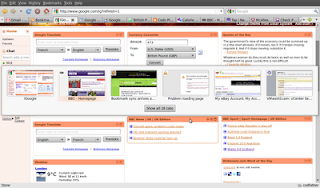 Firefox 3.6 tab preview enabled
Firefox 3.6 tab preview enabled
One of the nice new touches you can have with the latest releases of the 3.6 version of Firefox is the tab preview window, see the picture below. Now at the moment there is not an easy way to turn this on, but just follow these simple steps.
1) open a new tab with CTRL-T and type in the address bar about:config
2) Press the "I'll be careful" button
3) Type this into the selection bar - "browser.ctrlTab.previews"
4) Double click on the item when it appears to turn it from false to true - it will enbolden.
5) Re-start Firefox
6) Press CTRL-TAB to see your tab previews.
This is similar to the nice feature in Chromium that you see when you open a new tab, Opera also offers a tab preview by dragging the tab window.
Give the Beta a try and see what you think.
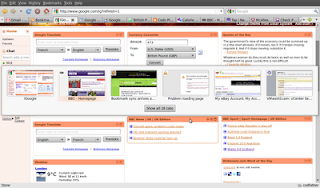 Firefox 3.6 tab preview enabled
Firefox 3.6 tab preview enabled
Thursday, 12 November 2009
Upgrading VMware tools in your Jumpbox virtual appliance
If you migrate a Jumpbox virtual appliance between virtual hosts, for instance, form a VMware Server or VMware workstation to an ESXi server, the already installed configs and installed drivers maybe out of date or the wrong version, and the management screens will complain and let you know about it. This is very easily cured.
Firstly , make sure you have ssh enabled on your virtual machine, and log in as root or admin. Once logged in, go back to your management application, which for ESXi will be the vSphere Client, and select the virtual machine and select install vmware tools from the right button click on that virtual appliance.
This will have effectively mount an iso with the files on, which you must now mount from your ssh terminal window using a command like this:
mount /dev/cdrom /media/cdrom - (you may need to create that directory)
They move into that directory and cp the file VMwareTools-4......(whatever).tar.gz to say /tmp
Go into /tmp and untar the above file, and then move into the directory it creates.
Run the following command and hit enter when asked, after reading the output, but for a standard Jumpbox, just hitting enter will do:
./vmware-install.pl
At the end of the process you can either reboot the virtual machine, or type in the following command:
/etc/init.d/networking stop; rmmod pcnet32; rmmod vmxnet; modprobe vmxnet; /etc/init.d/networking start
Make sure you have the semi colons and type it all on one line.
Voila, you now have the latest vmware tools, which means you are running the optimum networking drivers which is important for performance
Firstly , make sure you have ssh enabled on your virtual machine, and log in as root or admin. Once logged in, go back to your management application, which for ESXi will be the vSphere Client, and select the virtual machine and select install vmware tools from the right button click on that virtual appliance.
This will have effectively mount an iso with the files on, which you must now mount from your ssh terminal window using a command like this:
mount /dev/cdrom /media/cdrom - (you may need to create that directory)
They move into that directory and cp the file VMwareTools-4......(whatever).tar.gz to say /tmp
Go into /tmp and untar the above file, and then move into the directory it creates.
Run the following command and hit enter when asked, after reading the output, but for a standard Jumpbox, just hitting enter will do:
./vmware-install.pl
At the end of the process you can either reboot the virtual machine, or type in the following command:
/etc/init.d/networking stop; rmmod pcnet32; rmmod vmxnet; modprobe vmxnet; /etc/init.d/networking start
Make sure you have the semi colons and type it all on one line.
Voila, you now have the latest vmware tools, which means you are running the optimum networking drivers which is important for performance
Moving a Jumpbox virtual appliance from Xen to VMware ESX
We had a server failure here yesterday , which was a standalone Redhat Xen virtual server with a few non critical applications on, thus the single server. While we were waiting for HP to get a new motherboard delivered I decided we needed to get our Wiki back and running quickly, and the only available virtual server was one running VMware ESXi.
When you download a Jumpbox appliance it comes ready to run on several types of virtual environment, but VMware ESX is not one of them. It happily supports VMware workstation or server, but the filesystem on ESX is different.
There are two ways to convert the virtual image, the easy way or the hard way, both work.
The easy way is to download the VMware converter utility which basically takes the uncompressed virtual appliance you downloaded, and automagically uploads it to your ESX host , if you have it on line. You can just convert the appliance and upload it yourself later if you prefer.
Job done. I could then get on with setting the IP address of the virtual machine back to it's original setting and restoring from backup it's complete configuration and data. Took about 20 minutes, but you would need to factor in the size of your appliance, the speed of your network and the size of the backup. That is one of the great things about Jumpbox virtual machines, their backup and restores are a nailed on perfect solution and have worked here everytime. We happen to use an NFS mount on our NAS server, but you can back up to Amazon EC2 if you were web connected.
The second way , is to manually upload the virtual appliance files to the ESX datastore, and then run the vmfstools from an ssh shell. Setting up the shell on ESXi is a job in itself, go here or here for more info.
There is a detailed article on doing this here.
I think you will agree that using the converter tool is just a little easier ;-).
When you download a Jumpbox appliance it comes ready to run on several types of virtual environment, but VMware ESX is not one of them. It happily supports VMware workstation or server, but the filesystem on ESX is different.
There are two ways to convert the virtual image, the easy way or the hard way, both work.
The easy way is to download the VMware converter utility which basically takes the uncompressed virtual appliance you downloaded, and automagically uploads it to your ESX host , if you have it on line. You can just convert the appliance and upload it yourself later if you prefer.
Job done. I could then get on with setting the IP address of the virtual machine back to it's original setting and restoring from backup it's complete configuration and data. Took about 20 minutes, but you would need to factor in the size of your appliance, the speed of your network and the size of the backup. That is one of the great things about Jumpbox virtual machines, their backup and restores are a nailed on perfect solution and have worked here everytime. We happen to use an NFS mount on our NAS server, but you can back up to Amazon EC2 if you were web connected.
The second way , is to manually upload the virtual appliance files to the ESX datastore, and then run the vmfstools from an ssh shell. Setting up the shell on ESXi is a job in itself, go here or here for more info.
There is a detailed article on doing this here.
I think you will agree that using the converter tool is just a little easier ;-).
Sunday, 8 November 2009
Another very useful feature of the Ubuntu live CD
I had to look at an Ubuntu installation the other day that had a problem after it had been upgraded. This problem turned out to be that the friend had previously installed an early version of the Grub boot loader and had not regressed this before the upgrade , an easy mistake to make.
The cure for this is well documented on the web and the solution is to boot your PC with an Ubuntu live CD and mount the harddisk in a chroot jail so we can then play with it and re-install the correct version of Grub. This procedure was taken from the official Ubuntu wiki.
Reinstalling GRUB 2 from LiveCD
If you cannot boot from GRUB 2 and need to reinstall it:
* Boot to the 9.10 Karmic LiveCD Desktop.
* Open a terminal - Applications, Accessories, Terminal.
* Determine your normal system partition - `sudo fdisk -l` (That is a lowercase L)
* If you aren't sure, run `df -Th`. Look for the correct disk size and ext3 or ext4 format.
* Mount your normal system partition:
Code:
sudo mount /dev/sdXX /mnt
o Note: substitue the correct partition: sda1, sdb5, etc.
o Note: GRUB 2 counts the first drive as "0", but the first partition as "1"
* Only if you have a separate boot partition:
o
sudo mount /dev/sdYY /mnt/boot
with sdYY being your /boot partition designation.
* Note: If you have any other system partitions such as "/usr" these should also be mounted in a similar manner.
* Mount devices:
sudo mount --bind /dev/ /mnt/dev
* Chroot into your normal system device:
sudo chroot /mnt
* Reinstall GRUB 2:
sudo grub-install /dev/sdX
*
o Note: Substitute the correct device - sda, sdb, etc. Do ''not'' specify a partition number.
* Verify the install:
sudo grub-install --recheck /dev/sdX
o Note: Substitute the correct device - sda, sdb, etc. Do ''not'' specify a partition number.
* Exit chroot: CTRL-D
* Unmount devices:
sudo umount /mnt/dev
* If you mounted a separate /boot partition:
sudo umount /mnt/boot
* Unmount last device:
sudo umount /mnt
* Reboot.
This procedure had his machine up and running perfectly again in five minutes, but just shows how flexible this live CD is and there are no real limitations to what you can get up to once you have this up and running.
The cure for this is well documented on the web and the solution is to boot your PC with an Ubuntu live CD and mount the harddisk in a chroot jail so we can then play with it and re-install the correct version of Grub. This procedure was taken from the official Ubuntu wiki.
Reinstalling GRUB 2 from LiveCD
If you cannot boot from GRUB 2 and need to reinstall it:
* Boot to the 9.10 Karmic LiveCD Desktop.
* Open a terminal - Applications, Accessories, Terminal.
* Determine your normal system partition - `sudo fdisk -l` (That is a lowercase L)
* If you aren't sure, run `df -Th`. Look for the correct disk size and ext3 or ext4 format.
* Mount your normal system partition:
Code:
sudo mount /dev/sdXX /mnt
o Note: substitue the correct partition: sda1, sdb5, etc.
o Note: GRUB 2 counts the first drive as "0", but the first partition as "1"
* Only if you have a separate boot partition:
o
sudo mount /dev/sdYY /mnt/boot
with sdYY being your /boot partition designation.
* Note: If you have any other system partitions such as "/usr" these should also be mounted in a similar manner.
* Mount devices:
sudo mount --bind /dev/ /mnt/dev
* Chroot into your normal system device:
sudo chroot /mnt
* Reinstall GRUB 2:
sudo grub-install /dev/sdX
*
o Note: Substitute the correct device - sda, sdb, etc. Do ''not'' specify a partition number.
* Verify the install:
sudo grub-install --recheck /dev/sdX
o Note: Substitute the correct device - sda, sdb, etc. Do ''not'' specify a partition number.
* Exit chroot: CTRL-D
* Unmount devices:
sudo umount /mnt/dev
* If you mounted a separate /boot partition:
sudo umount /mnt/boot
* Unmount last device:
sudo umount /mnt
* Reboot.
This procedure had his machine up and running perfectly again in five minutes, but just shows how flexible this live CD is and there are no real limitations to what you can get up to once you have this up and running.
Thursday, 5 November 2009
Is ranting about Microsoft Windows on a par with being a religious zealot
Having studied evolutionary biology for most of my life, an interest I picked up in school, I have read a lot about many facets of the Theory, and one side junction from this is the concept of Memes. This has been described as a social/cultural equivalent to genetics and has many postive qualities that has helped the progress of Homo Sapians to evolve to our current state.
One simple example of this is the ability of parents to pass on to their children the concept that swimming with crocodiles is not a good idea for the families genetic advancement, but I think you get the picture. This has also been used as an example for the worldwide adoption of many types of religions that get handed down through the ages from parents to children with not an ounce of evidence but just firm beliefs.
This has led me on to thinking about some peoples rabid support for Microsoft Windows when the facts presented to everyone run completely contrary to the evidence. I would argue that it is Memes at play here , and I'm sure that Microsoft use this to their advantage. This post isn't going to bash Windows or put forward Linux per se, I use both and they both have there place. It just facinates me why people can firstly be so "religious" about an operating system - removing Microsofts huge PR campaigns for an instance. I have used Apples MAC OSX and it is a good system, it has some issues, but for a home user it has many advantages. It's one big draw back for me is the cost of the hardware, but thats just personal. I have used BSD, Solaris etc, and they are also good and have there place in the operating system eco system. I use Microsoft XP in a virtual machine for certain non-other-os applications, and it works fine in that role.
I choose to use Linux for many reasons, none of them fanatically idealogical. The first is that it is intellectually interesting to working within a software development environment where you can be actively involved, which I am. I talk regularly to many developers of many systems about issues and bugs, try doing that with Apple or Microsoft. The software that the various communities produce is of a very high standard and can be used in many interesting and diverse scenarios, with everything from running my desktop to type this blog post, to a mutli-million pound cloud infrastructure, all with the same basic building blocks. I also enjoy the freedom that the developers have to create many interesting and complete solutions to web based problems, just look at the most famous open source project of them all Firefox. They can just grab the components they want without worrying about costs or licenses, and I know personally that is a big plus for me.
I feel that people who enjoy the variety that the modern software world has to offer have open minds and are happy to explore new ideas and paradigms, and that the closed minds just follow the hurd into the same old ways of doing things, the Microsoft way. This is my experience and your mileage may vary, but how many MCSE's do you know would install an Apache Tomcat server to just get the job done, instead of trying to stear the entire project to use .NET?
It appears to boil down to one simple fact, that Microsoft got there first and have placed their Memes firmly in place, and like religion , it is going to take one hell of a lot of shifting. I feel with things like Andoid and Maemo people will see on their portable devices how good alterantives can be and this will start to break the mold. I also see Googles OS having a major impact to affect change in peoples minds, but it will not be quick or over night.
One thing is perfectly clear though, Redmond are not going to give in without a fight, and they know how to be extremely dirty when they have to. Anyone see the parallels here to jealous, religious zealots? I certainly do.
One simple example of this is the ability of parents to pass on to their children the concept that swimming with crocodiles is not a good idea for the families genetic advancement, but I think you get the picture. This has also been used as an example for the worldwide adoption of many types of religions that get handed down through the ages from parents to children with not an ounce of evidence but just firm beliefs.
This has led me on to thinking about some peoples rabid support for Microsoft Windows when the facts presented to everyone run completely contrary to the evidence. I would argue that it is Memes at play here , and I'm sure that Microsoft use this to their advantage. This post isn't going to bash Windows or put forward Linux per se, I use both and they both have there place. It just facinates me why people can firstly be so "religious" about an operating system - removing Microsofts huge PR campaigns for an instance. I have used Apples MAC OSX and it is a good system, it has some issues, but for a home user it has many advantages. It's one big draw back for me is the cost of the hardware, but thats just personal. I have used BSD, Solaris etc, and they are also good and have there place in the operating system eco system. I use Microsoft XP in a virtual machine for certain non-other-os applications, and it works fine in that role.
I choose to use Linux for many reasons, none of them fanatically idealogical. The first is that it is intellectually interesting to working within a software development environment where you can be actively involved, which I am. I talk regularly to many developers of many systems about issues and bugs, try doing that with Apple or Microsoft. The software that the various communities produce is of a very high standard and can be used in many interesting and diverse scenarios, with everything from running my desktop to type this blog post, to a mutli-million pound cloud infrastructure, all with the same basic building blocks. I also enjoy the freedom that the developers have to create many interesting and complete solutions to web based problems, just look at the most famous open source project of them all Firefox. They can just grab the components they want without worrying about costs or licenses, and I know personally that is a big plus for me.
I feel that people who enjoy the variety that the modern software world has to offer have open minds and are happy to explore new ideas and paradigms, and that the closed minds just follow the hurd into the same old ways of doing things, the Microsoft way. This is my experience and your mileage may vary, but how many MCSE's do you know would install an Apache Tomcat server to just get the job done, instead of trying to stear the entire project to use .NET?
It appears to boil down to one simple fact, that Microsoft got there first and have placed their Memes firmly in place, and like religion , it is going to take one hell of a lot of shifting. I feel with things like Andoid and Maemo people will see on their portable devices how good alterantives can be and this will start to break the mold. I also see Googles OS having a major impact to affect change in peoples minds, but it will not be quick or over night.
One thing is perfectly clear though, Redmond are not going to give in without a fight, and they know how to be extremely dirty when they have to. Anyone see the parallels here to jealous, religious zealots? I certainly do.
Friday, 30 October 2009
Well Ubuntu 9.10 has officially arrived and it is good
I know this release is getting a lot of very favourable press, and quite rightly. It has delivered on all the promises that we could see taking shape in the early alphas. It boots incredible quickly, and is a real surprise to all those who see it and are used to 2 minutes to a usable desktop. The use of the latest 2.6.31 kernel has enhanced hardware support , and has move Intel graphics support to a new level with kernel mode setting.
As I have documented on this blog I took the opportunity to upgrade with this release to the 64bit version, and I'm really glad I have made the switch on the desktop. The system is unquestionable faster, but then it should be, it was built for a 64bit OS. I have only found one application that is 32bit only currently - the Amazon mp3 downloader - but that is easily fixed by using a great utility called getlibs. I think with the Mac already being 64bit, and Windows slowly moving down that road, that all the barriers to using this will melt away within the next few years.
The new application store just works, and installing software can't get any easier than this without the computer being able to read your mind. The selection of pre-installed applications is first class and are all first class. Installing additional browsers like Google chrome is now very straigt forward, and it will only be a matter of time before that is in the software store.
The introduction of the new cloud based storage option - Ubuntu one - is an extremely useful addition for those users who never get around to backing anything up. Just make sure you pop things you want to keep into that folder, and it is backed up for you. If you are worried about security, encrypt the file first, but it depends on what is in that file.
Network connections and management are just so simple with this version, and once you have told it the passwords for your various WIFI networks it just seemlessly connects. I remember a good friend of mine lent me a Macbook to try and get me to switch to Apple, and I was very impressed with it's seemless WIFI support, but Ubuntu is just as seemless now. The polish on this release just appears from every little corner.
Another point that has constantly been made about Ubuntu was the initial choice of colour schemes and the desktop themes, well this has all been addressed, and with the community themes, you can customise your machine in many different ways. The background pictures are all exceptional and are fun to play with.
Multiple screen management has in the passed been problematic, but this Dell laptop I'm using has an external monitor attached, running at a completely different resolution - 1280x1024 - to the laptop screen - 1280 x 800, and it is completely seemless as I drag applications between my monitor real estate.
I think you would be silly at this point in the software industry to now ignore Linux as a credible alternative in the majority of desktop applications. It is definitely worth your time and effort to download and play with it for a few weeks to see what all the fuss is about.
Get it while it's hot Ubuntu 9.10
As I have documented on this blog I took the opportunity to upgrade with this release to the 64bit version, and I'm really glad I have made the switch on the desktop. The system is unquestionable faster, but then it should be, it was built for a 64bit OS. I have only found one application that is 32bit only currently - the Amazon mp3 downloader - but that is easily fixed by using a great utility called getlibs. I think with the Mac already being 64bit, and Windows slowly moving down that road, that all the barriers to using this will melt away within the next few years.
The new application store just works, and installing software can't get any easier than this without the computer being able to read your mind. The selection of pre-installed applications is first class and are all first class. Installing additional browsers like Google chrome is now very straigt forward, and it will only be a matter of time before that is in the software store.
The introduction of the new cloud based storage option - Ubuntu one - is an extremely useful addition for those users who never get around to backing anything up. Just make sure you pop things you want to keep into that folder, and it is backed up for you. If you are worried about security, encrypt the file first, but it depends on what is in that file.
Network connections and management are just so simple with this version, and once you have told it the passwords for your various WIFI networks it just seemlessly connects. I remember a good friend of mine lent me a Macbook to try and get me to switch to Apple, and I was very impressed with it's seemless WIFI support, but Ubuntu is just as seemless now. The polish on this release just appears from every little corner.
Another point that has constantly been made about Ubuntu was the initial choice of colour schemes and the desktop themes, well this has all been addressed, and with the community themes, you can customise your machine in many different ways. The background pictures are all exceptional and are fun to play with.
Multiple screen management has in the passed been problematic, but this Dell laptop I'm using has an external monitor attached, running at a completely different resolution - 1280x1024 - to the laptop screen - 1280 x 800, and it is completely seemless as I drag applications between my monitor real estate.
I think you would be silly at this point in the software industry to now ignore Linux as a credible alternative in the majority of desktop applications. It is definitely worth your time and effort to download and play with it for a few weeks to see what all the fuss is about.
Get it while it's hot Ubuntu 9.10
Wednesday, 28 October 2009
The exceptional power of an Ubuntu 9.10 live CD
I have been looking at some strange hardware lately, and one piece of hardware that turned up on my desk was a panel PC, with cables hanging out of the back of it. Many people had tried to install various types of OSes onto the thing with no success, that was until I turned up with an Ubuntu 9.10 x86_64 CD.
We got to a X screen within 10 seconds, while one guy was still explaining to a small group of people that getting X to work on this device would be next to impossible. Needless to say he has kept his mouth shut for over a week now, basically to stop us all wetting ourselves again.
It has many new components including a new Intel graphics chipset, and Ubuntu detected and installed a driver for them all and worked perfectly. It allowed us to test the unit for a specific task that we had, which was all that wa required at this stage.
I'm sure with the correct drivers other OSes could be made to work this unit, but why would you bother when it just works with Ubuntu.
We got to a X screen within 10 seconds, while one guy was still explaining to a small group of people that getting X to work on this device would be next to impossible. Needless to say he has kept his mouth shut for over a week now, basically to stop us all wetting ourselves again.
It has many new components including a new Intel graphics chipset, and Ubuntu detected and installed a driver for them all and worked perfectly. It allowed us to test the unit for a specific task that we had, which was all that wa required at this stage.
I'm sure with the correct drivers other OSes could be made to work this unit, but why would you bother when it just works with Ubuntu.
Saturday, 24 October 2009
Cloud storage helps data access across local virtual machines
Another fantastic use for cloud based file storeage is to keep the information in sync between your main machine and all your virtual machines on that host. I have to keep a lot of documents around for the various projects I'm currently working on , and having to duplicate those across several virtual machines would be a complete pain in the backside. So the easy and simple way around this, while also making sure that they are constantly backed up, is to open either an Ubuntu one or Dropbox cloud account , and save your documents there.
I know several people may well advice you that you data isn't safe, or could be looked at by the company staff running the systems, but having read the security documents of these companies, and knowing the reliability of local storage, I believe the potential for undeisred access to your data is far out weighed by the massive advantages you get on the other side, of which this use is but one.
Once the documents are saved into the Ubuntu One or Dropbox folder, you can then share that folder with any virtual machine on your host as this folder is constantly available to you, even while off-line, which is great for working on the move.
I'm currently running the 64bit version of Virtualbox on my Dell XPS laptop, with Ubuntu 9.10 , and using the Dropbox and Ubuntu One cloud areas for my data. I then simple share these using the shared folder utility - see below - and can access my documents easily and securely from any of my many virtual machines which include:
Windows XP
Redhat Enterprise server - several
Fedora 11
Ubuntu 9.10 server - several
Windows 7 - toy, of no practical use
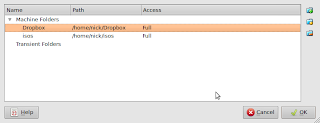
I also have to comment that I'm using Virtualbox considerably more these days on the laptop as it is just faster than VMware workstation and it's open source and free. I still keep VMware around for those virtual machines that need it, but all my new machines are now built with Virtualbox. I do fully expect VMware workstation to at some stage to be made free, as trying to compete with Virtualbox with just VMware player is not going to work as a strategy. VMware has all the other technologies knocked into a cocked hat when it comes to the server management and deployment, but the workstation has moved on.
I know several people may well advice you that you data isn't safe, or could be looked at by the company staff running the systems, but having read the security documents of these companies, and knowing the reliability of local storage, I believe the potential for undeisred access to your data is far out weighed by the massive advantages you get on the other side, of which this use is but one.
Once the documents are saved into the Ubuntu One or Dropbox folder, you can then share that folder with any virtual machine on your host as this folder is constantly available to you, even while off-line, which is great for working on the move.
I'm currently running the 64bit version of Virtualbox on my Dell XPS laptop, with Ubuntu 9.10 , and using the Dropbox and Ubuntu One cloud areas for my data. I then simple share these using the shared folder utility - see below - and can access my documents easily and securely from any of my many virtual machines which include:
Windows XP
Redhat Enterprise server - several
Fedora 11
Ubuntu 9.10 server - several
Windows 7 - toy, of no practical use
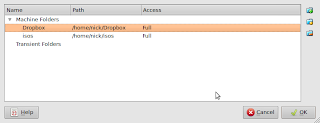
I also have to comment that I'm using Virtualbox considerably more these days on the laptop as it is just faster than VMware workstation and it's open source and free. I still keep VMware around for those virtual machines that need it, but all my new machines are now built with Virtualbox. I do fully expect VMware workstation to at some stage to be made free, as trying to compete with Virtualbox with just VMware player is not going to work as a strategy. VMware has all the other technologies knocked into a cocked hat when it comes to the server management and deployment, but the workstation has moved on.
Thursday, 15 October 2009
Chromium competition has been good for Firefox

It has been said many times that competition is good for the consumer, and it would appear that this is as true of the Linux browser as any other area of computing where competition is allowed to flourish and is not distorted by monopolies. Microsofts Internet Explorer being one of the most visible examples of letting a monopoly position badly service the requirments of the modern web.
Historically , due to many reasons dating all the way back to Netscape navigator, Mozilla firefox has ruled the roost on the Linux platform, and it has served it well, but has of late been made to feel a little long in the tooth due to the new kid on the block, Google Chrome or Chromium. Well this is about to change.
I have been testing the latest trunk build of Mozilla Firefox 3.7 on my Ubuntu 9.10 64bit machines, and it perform's extremely well, and is major improvement over the 3.5 version that now comes pre-installed with Ubuntu 9.10. They have also been watching the competition and have taken a couple of ideas that Google brought to the party, which is opening new tabs for clicked on links next to the original window, rather that at the end of all your open tabs. This is one of the nice features I really like about Chromium, and this does Firefox no harm at all.
I still think the designers for Firefox on Linux version could do a better job with the general layout of tabs and the icons in a default install. The other thing you get with Firefox today is the excellent Mozilla Weave cloud based bookmark/tab store, which makes switching versions simple, and the thousands of extensions and plugins you get with Firefox, which will take Chrome a good many years to replicate.
The one big thing that Chromium still lacks is the build in version check which firefox has had for years. On Linux to some extent this is mitigated by your software repositiories, but if you want to go off piste and test the latest versions, this is a very useful built in feature.
As I said at the top of this post, competition is good, and I'm sure the Chromium developers will deliver on their syncing software, and the extensions are already starting to appear, even if they are still a little basic.
Wednesday, 14 October 2009
Building a secure bank account access virtual machine with Windows and Ubuntu
If you use your computer for accessing your bank accounts, and you use Microsoft Windows , you should be very worried at this moment in time if any of the following are not upto date:
1) Your Anti-virus
2) You Anti Spyware
3) Your Trojan detection
4) Your firewall software - all of them including zone alarm
5) You Anti-keylogger
If you don't know what any of the above are, then I recommend you immediately turn off you PC and speak to someone who does, as cyber fraud with Microsoft Windows is currently rampent and on the increase.
Having used Unix/Linux for many years, the above problems are massively reduced on that platform, and I therefore thought of a way to keep my Microsoft user friends safe as well.
So without further ado, here is what to do:
Step 1: Go to the following web site and download a piece of software for Windows, that will allow us to run Linux on top of it, without you having to change anything within Windows. You will need to be administrator to install this.
Virtual Box Downloads
Once you have this installed this we can then move onto the next step.
Step 2: Download a copy of Ubuntu Linux from the following web site. This file is of a type "ISO", you don't need to understand what that is, but we are going to use it to install our new "virtual machine". Note exactly where you store this on your machine, as we need this information later
Ubuntu Linux software
Step 3:
Load your virtual box software and click on the new virtual machine box - there are fantastic documents on the virtual box website to help but I will show a quick graphical install here. You can leave all the settings as defaults, just click next, and you can put the files into your My Document folder:

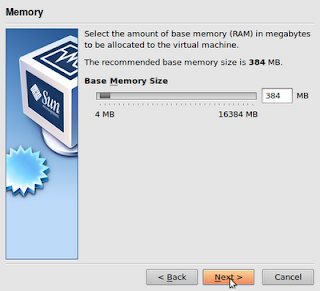
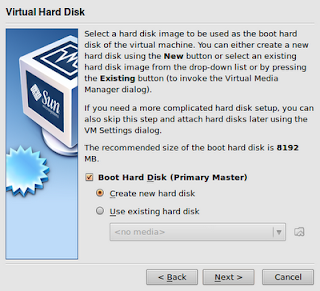
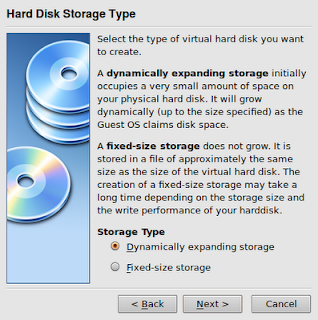
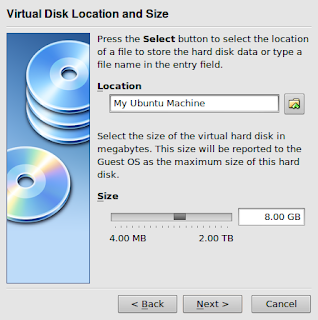
Just click on Finish and you have the bare bones of your new machine.
You now need to click on the settings button for your new virtual machine, as we are going to tell it where to find it - it's where you downloaded it from the Ubuntu web site.
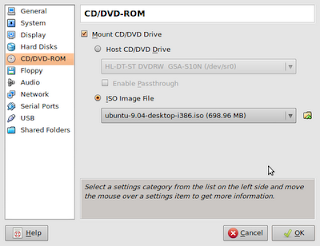
You will be prompted with another screen , and you just need to select your downloaded "ISO" file. Just click on the ADD button and select the location.
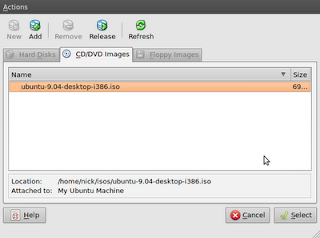
Step 4: Lets test what we have.
Click on the Start button, and your new virtual machine will burst into life, just select your language and the try before install option, and that is it. This virtual machine in it's current state can not be written too, so no bad software can be installed, but it also means you would need to install Flash or Java everytime if your bank requires it. See below.
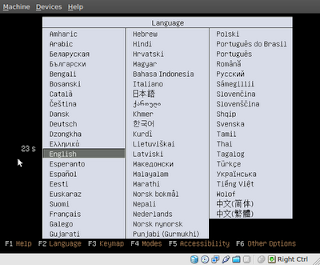

Step 5:
The next decision is upto you. You can either leave it like this and be super safe, but need to do some work each time you need to access the bank , or you can now install it into this new virtual machine and again only use it for your secure on-line communications, and never download anything apart from security updates to it. The beauty of Virtual box is the fast suspend and resume facility, which makes using this software a breeze.
Now I know for some this may seem difficult, but with a little reading and asking around it is not beyond most computer literate people. The question you really have to ask yourself, is what would you do if someone empties your bank account, how much pain would that cause you?

1) Your Anti-virus
2) You Anti Spyware
3) Your Trojan detection
4) Your firewall software - all of them including zone alarm
5) You Anti-keylogger
If you don't know what any of the above are, then I recommend you immediately turn off you PC and speak to someone who does, as cyber fraud with Microsoft Windows is currently rampent and on the increase.
Having used Unix/Linux for many years, the above problems are massively reduced on that platform, and I therefore thought of a way to keep my Microsoft user friends safe as well.
So without further ado, here is what to do:
Step 1: Go to the following web site and download a piece of software for Windows, that will allow us to run Linux on top of it, without you having to change anything within Windows. You will need to be administrator to install this.
Virtual Box Downloads
Once you have this installed this we can then move onto the next step.
Step 2: Download a copy of Ubuntu Linux from the following web site. This file is of a type "ISO", you don't need to understand what that is, but we are going to use it to install our new "virtual machine". Note exactly where you store this on your machine, as we need this information later
Ubuntu Linux software
Step 3:
Load your virtual box software and click on the new virtual machine box - there are fantastic documents on the virtual box website to help but I will show a quick graphical install here. You can leave all the settings as defaults, just click next, and you can put the files into your My Document folder:

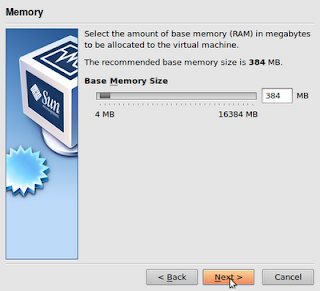
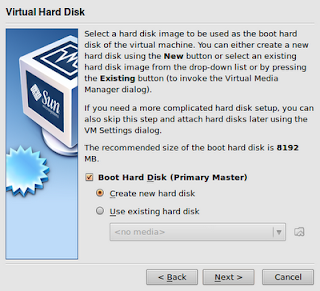
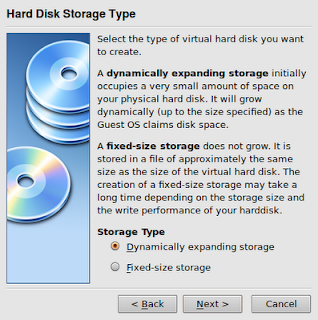
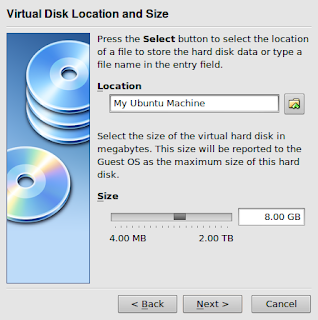
Just click on Finish and you have the bare bones of your new machine.
You now need to click on the settings button for your new virtual machine, as we are going to tell it where to find it - it's where you downloaded it from the Ubuntu web site.
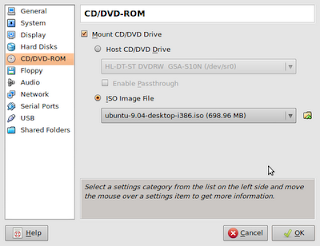
You will be prompted with another screen , and you just need to select your downloaded "ISO" file. Just click on the ADD button and select the location.
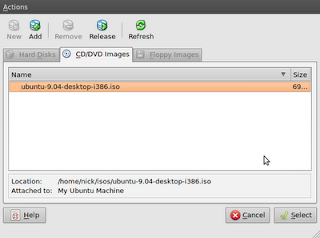
Step 4: Lets test what we have.
Click on the Start button, and your new virtual machine will burst into life, just select your language and the try before install option, and that is it. This virtual machine in it's current state can not be written too, so no bad software can be installed, but it also means you would need to install Flash or Java everytime if your bank requires it. See below.
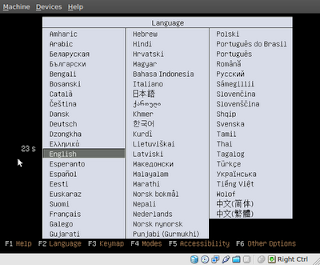

Step 5:
The next decision is upto you. You can either leave it like this and be super safe, but need to do some work each time you need to access the bank , or you can now install it into this new virtual machine and again only use it for your secure on-line communications, and never download anything apart from security updates to it. The beauty of Virtual box is the fast suspend and resume facility, which makes using this software a breeze.
Now I know for some this may seem difficult, but with a little reading and asking around it is not beyond most computer literate people. The question you really have to ask yourself, is what would you do if someone empties your bank account, how much pain would that cause you?
Friday, 9 October 2009
Enabling kernel mode setting with Ubuntu 9.10
One of the great new features of the latest release of the Linux kernel, is the ability to move a lot of the graphical processing into a kernel module, which speeds up the whole graphic experience. This does not work for all graphical cards, but it certainly does work for Intel graphics cards. Testing this latest release on my Dell XPS which does have an Intel graphics card is obviously ready for the job.
The process with this version is very simple, as the ability to use this driver has been turned on in the kernel since later versions of the 2.6.30 kernel. So I just need to tell Ubuntu 9.10 to use it. You do this by adding a new file in the follwoing directory /etc/mpdprobe.d/ and you call that file i915-kms.conf. You add a single line in this file like this
options i915 modeset=1
You now need to re-boot you machine, as we need to reload the kernel. You can test that this has loaded properly by typing the following at the command line.
dmesg | grep drm - thanks to Bryce Harrington for that info
You should see something like this:
[ 8.232629] [drm] Initialized drm 1.1.0 20060810
[ 9.572258] [drm] fb0: inteldrmfb frame buffer device
[ 9.587335] [drm] Initialized i915 1.6.0 20080730 for 0000:00:02.0 on minor 0
[ 10.235837] [drm] LVDS-8: set mode 1280x800 10
You can also check the file /var/log/Xorg.0.log, and grep that for dri, which well tell you that driver has successfully loaded and is being used by your xserver.
(II) intel(0): [DRI2] Setup complete
(II) UXA(0): Driver registered support for the following operations:
(II) intel(0): direct rendering: DRI2 Enabled
(II) AIGLX: Loaded and initialized /usr/lib/dri/i965_dri.so
You can now turn on all your graphical effects (compiz), and it will work far more efficiently and more importantly at a far faster speed.

The process with this version is very simple, as the ability to use this driver has been turned on in the kernel since later versions of the 2.6.30 kernel. So I just need to tell Ubuntu 9.10 to use it. You do this by adding a new file in the follwoing directory /etc/mpdprobe.d/ and you call that file i915-kms.conf. You add a single line in this file like this
options i915 modeset=1
You now need to re-boot you machine, as we need to reload the kernel. You can test that this has loaded properly by typing the following at the command line.
dmesg | grep drm - thanks to Bryce Harrington for that info
You should see something like this:
[ 8.232629] [drm] Initialized drm 1.1.0 20060810
[ 9.572258] [drm] fb0: inteldrmfb frame buffer device
[ 9.587335] [drm] Initialized i915 1.6.0 20080730 for 0000:00:02.0 on minor 0
[ 10.235837] [drm] LVDS-8: set mode 1280x800 10
You can also check the file /var/log/Xorg.0.log, and grep that for dri, which well tell you that driver has successfully loaded and is being used by your xserver.
(II) intel(0): [DRI2] Setup complete
(II) UXA(0): Driver registered support for the following operations:
(II) intel(0): direct rendering: DRI2 Enabled
(II) AIGLX: Loaded and initialized /usr/lib/dri/i965_dri.so
You can now turn on all your graphical effects (compiz), and it will work far more efficiently and more importantly at a far faster speed.
Wednesday, 7 October 2009
Firefox performance is fighting back with 3.6

I have just installed the latest nightly build of Firefox - Namoroka - which up until tonight has failed to live up to the performance of Chromium, but boy has that just changed. It is the 64 bit version I have been testing on Ubuntu 9.10 beta, which is also a first for Firefox directly from their nightly download sites, and it would appear that there will be a native 64bit version of 3.5.4 as well.
They have been busy with the overall performance but page rendering would now appear to be as fast as Chromium, or of such a small difference to be of little noticeable difference.
Using the Sunspider test, which is just one measure, but one none the less, I got this for FF 3.6b1
============================================
RESULTS (means and 95% confidence intervals)
--------------------------------------------
Total: 2869.0ms +/- 2.4%
--------------------------------------------
but I then got this with Chromium
============================================
RESULTS (means and 95% confidence intervals)
--------------------------------------------
Total: 781.8ms +/- 5.9%
--------------------------------------------
So the libV8 javascript engine with Chromium still rules the roost on this test, but there is more to a browsers performance than just this, and Firefox 3.6 is clearly demonstrating that.
It is definitely worth a look to see how it performs on your machine.
Upgrade to Ubuntu 9.10 64bit progressing nicely

Well, after deciding to move to a new 64bit implementation , I plugged in the USB pendrive with the live CD version of Ubuntu 9.10 beta installed, and booted.
I decided to change the disk lay out while I was at it, as the lappy was bought from Dell with Ubuntu installed, they had created an odd number of partitions, and I just set up the three:
/, /home and swap.
After selecting to use Ext4 I just pressed finish, and let the machine carry on with it's work. That was as hard as it got, and after clicking ok to reboot, I had the new machine with new OS ready to go.
The first impression was of speed to boot and get me to the desktop, and with the virtual images and USB sticks I have tested with, it was fast. It has to be the fastest booting OS I have ever installed, without a doubt. If I were to use a new flashy Intel SSD disk instead of my functional harddrive, I have no doubt this would be 5 seconds as has been reported around the web. As it is , I'm very happy with speed so I'm not running to the shops just yet. It is also worth mentioning that the speed of all the applications is noticeable, and I'm putting this down to it now being a native 64bit OS running on 64bit hardware , at last.
All the hardware was detected and correctly installed and I was able to download and install the Chromium browser wirelessly within minutes of the re-boot, and it is from there I'm posting now. The new Adobe 64bit flash plugin works with both Firefox 3.5 and Chromium 64bit, which I'm glad about as I had tested for this before hand.
One of the really nice things about using as many cloud applications as I do is that after the install, I'm immediately productive , with access to all my bookmarks, via Mozilla Weave and files via Dropbox and now Ubuntu one.
When you consider this is a beta, and there are going to be a few lumps and bumps, I can't praise the developers enough for producing such a good product, from the kernel developers right the way through the stack to Gnome. Linux in general has come an awful long way in the time I have been using it, and this has to be the best version I have installed to-date.
I have reported one bug I have found, which is to do with attaching an external monitor. It works fine unless you which to increase the resolution, and then it fails. This has been noted by several other people on different architectures, so it is not just a 64bit issue. You would never notice it unless you wished to use an external monitor at all, which I do unfortunately.
Well I'm a happy with the outcome so far, and look forward now to the final release. When I look back on this type of change in the distant past, the road sometimes had a sprinkling of tiny bombshells waiting for the novice, well not with this version.
Tuesday, 6 October 2009
A funny cat cartoon
Migrating my Dell laptop to Ubuntu 9.10 64bit
I have used 64bit Fedora before on a works workstation, but I haven't until now decide to move any of my personal workstations to a 64 bit operating system. Well , as always with these decisions, there have been a couple of events that make this move now easier, though I fully suspect I will hit the odd road bump on the way.

The three main announcements that have changed my mind are - Adobe have a 64bit version of the flash player available , and both Firefox and Chromium/Chrome are available in 64bit versions. I know there are some applications like Adobe Air that are stubbornly remaining 32bit for now, but you can work around this with 32bit libraries. This is not ideal, but I can live with it for now.
I have this morning burnt the beta to a USB pen drive to test the Dell XPS 1330, and all went well, with the wireless connecting instantly and I was browsing the web within seconds of the OS booting. I downloaded the 64bit version of the flash player and it worked with both Chromium and Firefox. The one thing I noticed was how rapid the system worked, considering it was working in Live mode from a USB pen drive. This could be a combination of the new version of Ubuntu and the native 64bit applications, but time will tell on that one.
I now have to back up all the "stuff" I have managed to collect in /home over the last couple of years , and then I will blow away the currently install OS and give Ubuntu 64bit the harddisk, and unless I hit any really major problems, I 'm going to stick with this as it really does seem silly to be running a 32bit OS on the latest 64bit hardware.
I will post again shortly after the upgrade and on any issues I hit on the road.
Labels:
Dell,
liunx,
open source,
Ubuntu,
ubuntu 9.10,
ubuntu karmic,
xps 1330
Thursday, 1 October 2009
Ubuntu 9.10 Beta in a Virtualbox virtual image


I downloaded the release candidate for the beta release for Ubuntu 9.10 yesterday and installed it in a virtualbox VM without any issues. The first thing you notice is the new graphical xsplash start-up screen which is set-up by default and the speed of booting up and presenting a desktop. The virtual machine drivers work perfectly with this release , as they have done through this whole release cycle.
The default theme they have picked is very attractive and usable, but this time around there are several choices of background which will allow you to modify it easily. Combine this with the community themes and the system can be set-up exactly how you want.
I will be upgrading my machines now the beta is out, and I will report back on how that went. I will have to reverse several of my current settings, like running the 2.6.31 kernel in jaunty to be able to do the system upgrade without too many problems. I will also get rid of some of the old kernels I have kept lying around.
It will be great to have many of the features I have installed manually like Firefox 3.5 and the latest version of Openoffice already build in, it makes the maintenance easier. The new release does have several new features including Ubuntu one cloud disk storage and the new software store, but as always with Ubuntu this is more evolution than revolution, which is fine by me.
It is always at about this time though I feel my laptop is perfectly setup and does everything I need , just to upgrade it ;-) . Without being willing though to go through one or two minor issues you will never have access to the latest in software development , which is what I want.
The final beta should be out today, so it is well worth grabbing the iso and at least running it up in a virtual machine.
Tuesday, 29 September 2009
Another convert to open source
While visiting my daughter last evening, her friend passed me her laptop and explained that the copy of Microsoft office she had bought wouldn't install on her Vista machine. I said I would have a look , and pushed in the DVD to find sure enough, Microsoft Office was refusing to install itself on a Microsoft operating system. The error seemed to indicate that it needed the original Operating system disk for some reason, which on the surface is extremely counter intuitive. This on it's own is laughable, but considering she had just paid £60 for the software, it was extremely annoying for her.
I asked her what she wanted office for, and as usual with 90% of all office users she only needed it for writing the odd letter. So I explained about Open office, and said I would install that and she could take a look. I downloaded the latest version, 3.1.1 and it installed without any silly error messages. She took one look at it and said that it would be perfect for her needs and the Microsoft office DVD went back in the packaging for resale on E-bay I suspect.
While I was at it , I also installed Firefox 3.5, and she couldn't get over how much faster it was than IE and really liked the whole idea of extensions. I would also have put Chromium on there as well, but I thought one new browser in a day is probably best ;-)
I think the lesson I take away from this is very clear, that when users have access to someone who can clearly explain the choices and show them the options available, they don't always need or indeed want Microsoft/proprietary products, it's just what they keep getting fed.
The real issue here for all open source advocates is how on earth do you actually change this for the vast majority of users, one user/machine at a time? If we take that approach then it is going to be a long and hard road. I think the approach being taken by Intel Moblin and Google Chrome OS, offers the best route to success. Introduce people to a system that works really well and does everything they need and then up-sell the idea of using this great and now familiar software for other things and other uses.
Well, we have one more advocate for open source this morning, and I just hope she tells all her friends and family how it saved her money and does everything she needs.
Thursday, 24 September 2009
Mozilla's new Adobe Plugin version check

With the latest release of Mozilla Firefox there is a built in check of the version of the Adobe flash plugin you are currently using. As this is the most popular plugin, and virtually everyone will have it installed if they want to use Youtube etc.This is a massive step forward for browser security, and assures people that they are using the most up-to date plugins when they are using the most up-to date version of Firefox. The problem comes when you have people who don't understand or are unwilling to upgrade, but that is problem that every software provider faces, regardless of design philosophy.
Since the launch of Firefox 3.5.3, Adobe reports a huge increase in the numbers of people downloading updates, and current reports show this to be in excess of 10 Million, which is a lot of machines with a previously unpatched bug. It was highlighted by the fact that the latest version of OSX for the MAC - Snow Leopard - shipped with an old version of the plugin, which effectively made the machines vulnerable from a default new install.
I think Mozilla are to be applauded for this, and it is something all browser suppliers should look at implementing to help remove vulnerable software from peoples machines.
Labels:
browser,
firefox 3.5,
linux,
Mozilla,
open source,
Ubuntu,
web browser
Google drops a bombshell on Microsoft
Reading through the Chromium blog this morning I noticed this post "Google Chrome Frame".
This is effectively showing Microsoft in a particularly bad light and they have been caught with their proverbial pants down. If you think about it for a second, what Google are saying is that Microsoft are unable or unwilling to become standards compliant, so we have done it for them.
The implications for corporate IT departments is potentially far reaching , if they embrace this technology which extends extensively what the old IE warhorse can achieve. It is also nothing more than insatlling a browser extension, which is something that corporate IT departments are well capable of doing easily.
To use Tim O'Rielly's expression - Web 2.0 technologies - can now be rolled out to the corporate desktop, which is where I believe this move is squarely aimed.
Anyway, have a look at the video and make your own mind up.
This is effectively showing Microsoft in a particularly bad light and they have been caught with their proverbial pants down. If you think about it for a second, what Google are saying is that Microsoft are unable or unwilling to become standards compliant, so we have done it for them.
The implications for corporate IT departments is potentially far reaching , if they embrace this technology which extends extensively what the old IE warhorse can achieve. It is also nothing more than insatlling a browser extension, which is something that corporate IT departments are well capable of doing easily.
To use Tim O'Rielly's expression - Web 2.0 technologies - can now be rolled out to the corporate desktop, which is where I believe this move is squarely aimed.
Anyway, have a look at the video and make your own mind up.
Sunday, 20 September 2009
Mozilla are hard at work at producing some fantastic new add-ons

I have blogged before about the marvelous Mozilla Weave plugin that saves all your personal browsing data anonymously in the cloud, so you can keep your bookmarks always to hand.
What I have installed and started playing with today is Mozilla Ubiquity and I have to say this is also going to be an extremely useful addition for easy and productive browsing. It also allows you to leverage even more of the great apps that Google have out there, like calulator.
Simply search the add-ons for Ubiquity and it will install as it is a typical add-on format.
You start the add-on by typing the ALT key and the Space key togther. Now on my Ubuntu machine this keyboard shortcut was already taken, so I changed that for Gnome, and I was ready to go.
The add-on comes with a very useful tutorial, which I recommend you take to fully explore the sort of facilities you have at your fingertips.
This is going to be a great new addition to my web surfing armoury.
Friday, 18 September 2009
Mozilla Weave changes completely in new version

Well, I just started Firefox 3.5.3 to test a web page , and it prompted me to upgrade my version of Mozilla Weave, your friendly bookmark syncing extension. The Mozilla guys have been busy, and not only have they moved the control from the preferences page to a new about:weave, but they have added some really groovy animation. They have also added some performance in there as the syncs are quicker and the log files are happier than they were previously.
This is an excellent piece of work, and I would heartily recommend you give it a try, as keeping tabs - pun intended ;-) - on your bookmarks etc just got so much easier.
Labels:
firefox,
firefox 3.5,
linux,
Mozilla,
mozilla weave,
Ubuntu
Turning on the new xsplash in Ubuntu 9.10

It is very easy to turn on, and here is how to do it.
sudo apt-get install xsplash
sudo apt-get install ubuntu-xsplash-artwork
Having read a lot of post's from the developers working on this, it is the base for the next generation of speedy start-ups, but in this release of Ubuntu will offer little externally over Usplash except a new design and different animation. It is what is happening underneath that is important for boot speeds in 10.04
I like the look of it anyway, and I hope thie theme/colour change is a sign of things to come with the potential late drop new artwork for the distro. We shall see.
Installing your Virtualbox drivers in the Ubuntu 9.10 alpha 6

While playing with Ubuntu 9.10 Alpha 6 in a newly created virtual machine, I noticed that the normally easy install of the kernel drivers , well wasn't easy at all.
Basically with the version of virtua l box that I use - 3-0-3.6, the virtual drivers CD didn't appear on the desktop as normal. The iso file did appear on the config page, so virtualbox new that it had changed.
All you have to do is to mount the drive that is indicated on the bottom panel, which for my Dell M1330 , within the virtual machine was /dev/sr0.
Once this was mounted , the usual drivers could be downloaded and installed as normal, and the testing could commence.
Hope this saves you some time from hunting around to find out why the image doesn't auto mount.
Thursday, 17 September 2009
Ubuntu 9.10 Alpha 6 is out today

I have been keeping an eye on the download page for the latest release of Ubuntu, as I always tend to upgrade my machines when the beta is released, and this Alpha release is the last development release before we get the Beta, as it will be almost completely feature complete.
I do however feel the Artwork team are keeping something up their sleeve for late inclusion, but I might be wrong on that one.
There is no doubt that the open source community is going to be having a busy time at the end of this year and the beginning of next, with Ubuntu 9.10, Chromium and potential some developer releases of Chrome OS. There are also lots of rumours about a moblin netbook being released at LinuxCon next week.
These are all developments that are truly ground breaking and original rather than the same old regurgitated OS that Microsoft will be trundling out in October as if it will offer anything remotely new and interesting.
Well the torrent file is downloaded and the iso is on it's way.
Hers the link
Ubuntu 9.10 Alpha 6
Wednesday, 16 September 2009
Google announces version 3.0 of Chrome
As the development of the next generation of browsers for all operating systems gathers pace, Google have released version 3 of Chrome, which offers significant performance enhancements over version 2 on the windows platform.
Google Chrome version 3
They are also working flat out on the release of Google Chrome for Linux and Mac, and as the current development builds show, these are also going to be extremely useful enhancements to both of these fine operating systems. The current information would appear to point to a years end release for these versions.
The versioning and numbering is going to be interesting however. The version of Chromium I'm using to post this is 4.0.209 on Ubuntu 9.04, so will there ever be a stable - full release version 3 - for Linux or Mac remains to be seen. The latest development build from Google, also sports the 4.0.207 release number, which may well indicate that windows could get another version by years end. You can't say the guys in the Chromium community aren't putting their shoulders to the wheel, as they obviously are.
Firefox are not sitting idly by either, as their next release 3.6 is well underway, with version 3.7 also being worked on.
Google Chrome version 3
They are also working flat out on the release of Google Chrome for Linux and Mac, and as the current development builds show, these are also going to be extremely useful enhancements to both of these fine operating systems. The current information would appear to point to a years end release for these versions.
The versioning and numbering is going to be interesting however. The version of Chromium I'm using to post this is 4.0.209 on Ubuntu 9.04, so will there ever be a stable - full release version 3 - for Linux or Mac remains to be seen. The latest development build from Google, also sports the 4.0.207 release number, which may well indicate that windows could get another version by years end. You can't say the guys in the Chromium community aren't putting their shoulders to the wheel, as they obviously are.
Firefox are not sitting idly by either, as their next release 3.6 is well underway, with version 3.7 also being worked on.
Monday, 14 September 2009
Problems with Ubuntu Chromium builds from launchpad
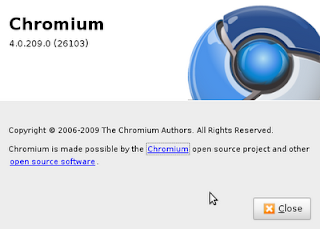
If like me you have been following the Ubuntu builds from launchpad you will have noticed that in the last few days, they have been failing to build.
As there have been many changes in chromium lately, and it has now moved to version 4.0.209, then this is how to get the latest builds from the Google build bots.
Simply go to the following page Chromium builds and grap the the highest numbered build zip file.
Just extract it into any directory and run the chrome file.
Once the Ubuntu auto builds are back up and running, you can then run these either side by side or stick to this method. They do currently generate about 10 builds a day mind, so you could be busy keeping up ;-)
Latest VMware workstation release works well with Ubuntu 2.6.31 kernel

I recently upgraded the kernel on my notebook to play with the kernel mode setting to speed up the graphics with the Intel graphics card, which it did admirably, so I would be loathed to go back to an earlier kernel.
VMware and the latest kernels haven't always got along nicely , but on this occasion it was simply a matter of attempting to start VMware player, it detected a new kernel, and compiled the drivers for me, can't get much easier than that.
It then allowed me to start my old VMware images without a hitch.
Here is a screenshot of what it did:

The version for Linux has come a long way since it's early days, and it really is very simple to use now for even the most new learners of the platform.
The only problem that I'm currently having with this version of workstation is the resume from suspend ,which is extremely slow, but this could be down to the debug code in the installation. VirtualBox truly puts it to shame on the same hardware currently, but only a true comparison can be once it is released.
Labels:
kernel,
linux,
Ubuntu,
virtualbox,
virtualization,
VMware
Subscribe to:
Posts (Atom)





