Tuesday 30 June 2009
Installing Chromium on Fedora Linux
If you have Fedora Linux installed as your desktop software, there has now been put together a nice easy howto by the guys at Digitizor on how to install the Chromium broswer onto your system. It doesn't cover the Goggle version, but you can build it yourself using the Debian/Ubuntu alien program if you should feel so inclined.
Saturday 27 June 2009
Only a fool could possibly think Linux is not ready for the desktop
The evidence is everywhere, and it became even more apparent a few seconds ago when I needed to get a few albums for my daughter. I started looking around the airports shops only to find that they have given up selling the old CD hardware. So I thought I will just log on to the net and download them from the Amazon mp3 store, DRM free of course. My laptop connected immediately to the wifi connection, and I was up and connected to a network I had never seen before in seconds.
I have had the Amazon mp3 downloader software on my laptop for a while, so getting them was a 1 minute point and click with my browser, and voila! , they are now on my hard drive. I have just uploaded them to my Ipod mini using Rythmbox , and they are playing a treat.
All this was done on my Dell XPS 1330 with Ubuntu 9.04 Linux happily sitting on the disk, with not a whiff of any of Gates or Jobs proprietary nonsence anywhere. I'm typing this post with the latest version of Googles Chromium browser and feeling very smug ;-)
Would I change any of this for Windows 7 or Snow leopard? Not on your life, why would I possibly want to waste £200 on an OS that comes with zero apps, when I have a fully working fully functioning system that offers so much and delivers on a daily basis.
Which albums I hear you cry. Green Days 21st Century Breakdown and the Gossips Music for Men. They would not normally be my cup of tea, but they are for my daughter.
If you want to free yourself from the Blue screen, costly, virus ridden , expensive, slow , proprietary hell that is Windows and hardware lock-in that is Apples OSX, then just click here.
I have had the Amazon mp3 downloader software on my laptop for a while, so getting them was a 1 minute point and click with my browser, and voila! , they are now on my hard drive. I have just uploaded them to my Ipod mini using Rythmbox , and they are playing a treat.
All this was done on my Dell XPS 1330 with Ubuntu 9.04 Linux happily sitting on the disk, with not a whiff of any of Gates or Jobs proprietary nonsence anywhere. I'm typing this post with the latest version of Googles Chromium browser and feeling very smug ;-)
Would I change any of this for Windows 7 or Snow leopard? Not on your life, why would I possibly want to waste £200 on an OS that comes with zero apps, when I have a fully working fully functioning system that offers so much and delivers on a daily basis.
Which albums I hear you cry. Green Days 21st Century Breakdown and the Gossips Music for Men. They would not normally be my cup of tea, but they are for my daughter.
If you want to free yourself from the Blue screen, costly, virus ridden , expensive, slow , proprietary hell that is Windows and hardware lock-in that is Apples OSX, then just click here.
Friday 26 June 2009
A funny thing happened on my way to web
I have been testing Firefox 3.5 and Chromium now for a while, and it dawned on me today that I'm using Chromium more and more, even though it is missing some plugins and options. I started to wonder why this might be, given that even in the developers eyes it is a very early release. The plain truth is the speed. I know some sites just don't render properly, like Vaughan-Nichols Linux blog, but I'm prepared to put up with that, because it just flies along. I use it for Gmail, Google reader , Google analytics , my blog, many forums, the BBC and it just works so much faster that I'm prepared to put up with it's foibles.If I do hit an issue I know I can always fall back to Firefox, which is normally the case when I want to watch something with Adobe Flash. This however will disappear the moment Chromium supports Adobe Flash, and we are not now talking many months away from that happening.
The Mozilla community have plenty of time to face the performance issues of Firefox on Linux before either Chromium or Google Chrome are out of the door, but they really are going to have face that daemon ;-)
The issue you see, is that on small power computers like Netbooks, every CPU cycle counts, even more so when the ARM based babies hit the streets, and Chromium with v8 is cutting the mustard now, and I can see many distros. , including the one I help with , Eeebuntu switching to Chromium simply for speed reasons.
I have every confidence that the Mozilla community will step up to the plate and address the issue, as version 3.5 is a big improvement over 3.0, and I it will be interested to see how 3.6 and eventually 4.0 shape up, but they have some real competition now and the Microsoft type complacency just won't be good enough.
If Google delivers on the rumours of a version of Android for the Intel Atom and the ARM processors, then they are going to be pushing Chromium very hard on all platforms, but especially there own, which is Linux at it's heart. The pressure on features like audio, video, Adobe flash, and ogg will be relentless and they have within this development community the talent to deliver these improvements. The pressure to improve these is only going to increase.
These are very interesting browsing times, and the only people to really benefit are the surfers.
The Mozilla community have plenty of time to face the performance issues of Firefox on Linux before either Chromium or Google Chrome are out of the door, but they really are going to have face that daemon ;-)
The issue you see, is that on small power computers like Netbooks, every CPU cycle counts, even more so when the ARM based babies hit the streets, and Chromium with v8 is cutting the mustard now, and I can see many distros. , including the one I help with , Eeebuntu switching to Chromium simply for speed reasons.
I have every confidence that the Mozilla community will step up to the plate and address the issue, as version 3.5 is a big improvement over 3.0, and I it will be interested to see how 3.6 and eventually 4.0 shape up, but they have some real competition now and the Microsoft type complacency just won't be good enough.
If Google delivers on the rumours of a version of Android for the Intel Atom and the ARM processors, then they are going to be pushing Chromium very hard on all platforms, but especially there own, which is Linux at it's heart. The pressure on features like audio, video, Adobe flash, and ogg will be relentless and they have within this development community the talent to deliver these improvements. The pressure to improve these is only going to increase.
These are very interesting browsing times, and the only people to really benefit are the surfers.
Chromium browser config files in Linux
After looking for some time , and poking around in the bug/discussion forums I have found where currently Chromium stores it's variable information, information like stored cookies,url history and option settings. It can be found in your home directory under .config - the full stop shows it to be a hidden directory in *nix. Under there you will find chromium and google-chrome, if you have installed both. In the lower directories you will find a selection of sqlite, JSON and text files which are all very obviously named. This is very useful during my testing to check the database configs and what xml/sql is being written out. It has also given me a chance to get better acquainted with sqlite, which is a great embedded database tool, and worth the effort to learn.
Why there is no .chromium directory is not obvious, but I'm sure there is a reason. Firefox very neatly stores all it's workings under the .mozilla directory, using the same techniques and that works well.
Chromium also uses the .pki/nssdb directory for it's secure certificate storage if you need to have a look at those. After reading several post's it would appear that there is an attempt for the projects to share this database, but time will tell.
There is more information here:
Chromium.org
Why there is no .chromium directory is not obvious, but I'm sure there is a reason. Firefox very neatly stores all it's workings under the .mozilla directory, using the same techniques and that works well.
Chromium also uses the .pki/nssdb directory for it's secure certificate storage if you need to have a look at those. After reading several post's it would appear that there is an attempt for the projects to share this database, but time will tell.
There is more information here:
Chromium.org
Tuesday 23 June 2009
Firefox 3.5 gets a Release Candidate 3
I have justed checked the nightly builds for Firefox 3.5 and there is now a release candidate 3 been launched on Linux and MAC, and again the windows build is not present but will turn up later.
It appears that there have been a few more bugs found at this stage than Mozilla would have liked, but I would much prefer it slightly late and stable than too early and buggy.
As there are so many hundreds of millions of people who now rely on Firefox every day, it makes sense that the bug crushing gets gone cautiously.
Get it here
Firefox 3.5 RC3
It appears that there have been a few more bugs found at this stage than Mozilla would have liked, but I would much prefer it slightly late and stable than too early and buggy.
As there are so many hundreds of millions of people who now rely on Firefox every day, it makes sense that the bug crushing gets gone cautiously.
Get it here
Firefox 3.5 RC3
Using Ubuntu on a USB drive as my PC
I needed to create a portable PC on a USB drive so that I could have all my data and Linux applications with me at all times. The need was driven by having a machine with Windows Vista pre-installed, that I didn't want to change or use, but the BIOS was enabled to boot from any device.
Here are the items I used to create the setup:
1) Copy of Ubuntu 9.04 desktop
2) 1 Kingston Datatraveller II 2 GB disk to use as a live CD installer
3) 1 16GB Kingston Datatraveller disk to use as the "PC on a USB drive"
4) 1 Dell XPS 1330 with Ubuntu installed
Step 1:
I booted into my Dell and clicked on the USB creator and selected the Ubuntu 9.04 iso image
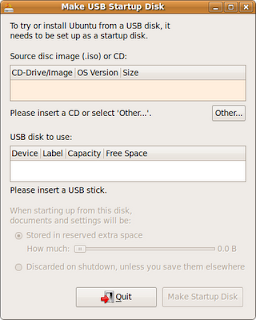 Ubuntu USB Drive Creator
Ubuntu USB Drive Creator
This installed the live Ubuntu CD image onto the 2GB Kinston Datatraveller II ready to be booted from.
Step 2:
Now I put this 2GB Kinston Datatraveller II into one of the USB ports on the Dell XPS and re-booted the machine. The machine now boots off the USB stick, make sure you select your language and to run in live mode, as this allows you access to all of the tools when you want to start to install.
Step 3:
Now place the 16GB Kingston Datatraveller into the other USB slot on the Dell XPS and click on the install icon on the desktop. Everything will be wiped off this USB drive, so make sure you have backed it up . Follow the standard Ubuntu install, but when you get to the disk partitioning, make sure you select the 16GB drive. Be very careful at this stage as you don't want to erase the wrong disk, like your hard drive ;-(. The live CD has the Gparted application available, so you may want to load that up before you start this process and make sure you know which disk is which.
I used the custom disk option and selected the 16GB Kingston Datatraveller, which in my case was /dev/sdc. I only used a single partition, which I formatted ext4, and no swap. It will complain about not having a swap file, but just press continue. This setup is highly unlikely to ever need a swap partition as you are only going to using it for light duties. It would also shorten the life of the USB stick by constantly swapping to it on a machine with little RAM.
Step 4:
The process will continue until you reach a point where you have to press commit, check the details once again and then press Finish. This will format the 16GB Kingston Datatraveller and copy over the operating system.
Voila, you now have an Ubuntu 9.04 PC on a stick. You can store applications and data on there, and it can go where ever you go, very convienient. If you have important data you wish to keep then I would always keep a backup on another data USB stick. Relying on a £30 USB stick to safely store your next million selling SciFi book is not something I would recommend.
I have been using this for months now and have installed Compiz, Google Chromium and Firefox 3.5. The performance has proved to be fine on the following machines:
Dell XPS 1330 3GB Ram
Dell 6400 4GB Ram
Dell D600 1GB Ram
HP DC7700 4GB Ram
HP Pavillion DV9000 2GB Ram
Asus 1000 2GB Ram
Sony Vaio 2GB Ram
Toshiba Sat 1GB Ram
Here are the items I used to create the setup:
1) Copy of Ubuntu 9.04 desktop
2) 1 Kingston Datatraveller II 2 GB disk to use as a live CD installer
3) 1 16GB Kingston Datatraveller disk to use as the "PC on a USB drive"
4) 1 Dell XPS 1330 with Ubuntu installed
Step 1:
I booted into my Dell and clicked on the USB creator and selected the Ubuntu 9.04 iso image
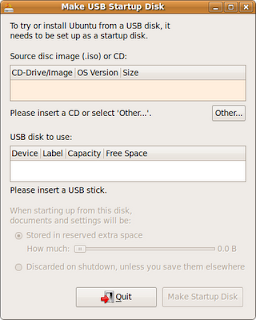 Ubuntu USB Drive Creator
Ubuntu USB Drive CreatorThis installed the live Ubuntu CD image onto the 2GB Kinston Datatraveller II ready to be booted from.
Step 2:
Now I put this 2GB Kinston Datatraveller II into one of the USB ports on the Dell XPS and re-booted the machine. The machine now boots off the USB stick, make sure you select your language and to run in live mode, as this allows you access to all of the tools when you want to start to install.
Step 3:
Now place the 16GB Kingston Datatraveller into the other USB slot on the Dell XPS and click on the install icon on the desktop.
I used the custom disk option and selected the 16GB Kingston Datatraveller, which in my case was /dev/sdc. I only used a single partition, which I formatted ext4, and no swap. It will complain about not having a swap file, but just press continue. This setup is highly unlikely to ever need a swap partition as you are only going to using it for light duties. It would also shorten the life of the USB stick by constantly swapping to it on a machine with little RAM.
Step 4:
The process will continue until you reach a point where you have to press commit, check the details once again and then press Finish. This will format the 16GB Kingston Datatraveller and copy over the operating system.
Voila, you now have an Ubuntu 9.04 PC on a stick. You can store applications and data on there, and it can go where ever you go, very convienient. If you have important data you wish to keep then I would always keep a backup on another data USB stick. Relying on a £30 USB stick to safely store your next million selling SciFi book is not something I would recommend.
I have been using this for months now and have installed Compiz, Google Chromium and Firefox 3.5. The performance has proved to be fine on the following machines:
Dell XPS 1330 3GB Ram
Dell 6400 4GB Ram
Dell D600 1GB Ram
HP DC7700 4GB Ram
HP Pavillion DV9000 2GB Ram
Asus 1000 2GB Ram
Sony Vaio 2GB Ram
Toshiba Sat 1GB Ram
Linux Chromium browser additional features added
 Chromium new options screenshot
Chromium new options screenshotI downloaded the latest version of chromium for Linux on my Ubuntu Dell XPS 1330 this evening to have a look at converting the .deb files to rpms for another machine running Redhat using the Debian Alien utility, and I noticed the version had been bumped again to 3.0.191. So I gave it a quick once over and noticed that the options menu item "Personal Stuff" has become populated with considerably more choices. Here is a screen grab of the new options, which offer amongst other new features the ability to save your site specific passwords and manage them.
Friday 19 June 2009
Community Chromium and Google Chrome on Eeebuntu Netbook
As I have mentioned before I'm testing these two browsers alongside each other to check what , if anything will change between them, and there are a few things that have become apparent. The downloads of the Google version are significantly smaller that the community version, almost half the the size. Why? I can only conclude that they must be removing some parts of the code or using a more efficient compression.
The second thing is that the community version is always ahead of the Google verision, and is offering more features more quickly. This is because the Google version is based on the community Chromium version, so not that surprising, but it means the community version is more interesting.
An example of this is in the current releases - Chromium 3.0.190 and Google Chrome 3.0.189 - I can change my default search engine in Chromium but not Google Chrome, which means I'm using Chromium to type this while in France, but with Google Chrome I would have to be doing it in French. For those who don't know, Google detects what country you are in and without asking you , puts all you Google apps in that countries language. Not very useful when you travel around Europe a lot, but need to work in English. I have had the same problem with Firefox, but you can work around this by installing another default search engine from mozilla.org.
I have to say on an Asus 1000 running the latest version of Eeebuntu 3.0, that both versions absolutely fly along. This can not be underestimated as an extremely useful feature on a netbook. They are much quicker than the version of Firefox 3.5 I'm also testing which is itself much quicker that version 3.0. The Chromium interface also suits the netbook genre very well, which is why I have made my installed version of Firefox look very similar.
Unfortunately neither of these versions is feature complete yet, so no flash etc, but they are great for a whole host of other functions, like typing on my blog so I will use both of them alongside each other until Chromium fully comes of age.
The second thing is that the community version is always ahead of the Google verision, and is offering more features more quickly. This is because the Google version is based on the community Chromium version, so not that surprising, but it means the community version is more interesting.
An example of this is in the current releases - Chromium 3.0.190 and Google Chrome 3.0.189 - I can change my default search engine in Chromium but not Google Chrome, which means I'm using Chromium to type this while in France, but with Google Chrome I would have to be doing it in French. For those who don't know, Google detects what country you are in and without asking you , puts all you Google apps in that countries language. Not very useful when you travel around Europe a lot, but need to work in English. I have had the same problem with Firefox, but you can work around this by installing another default search engine from mozilla.org.
I have to say on an Asus 1000 running the latest version of Eeebuntu 3.0, that both versions absolutely fly along. This can not be underestimated as an extremely useful feature on a netbook. They are much quicker than the version of Firefox 3.5 I'm also testing which is itself much quicker that version 3.0. The Chromium interface also suits the netbook genre very well, which is why I have made my installed version of Firefox look very similar.
Unfortunately neither of these versions is feature complete yet, so no flash etc, but they are great for a whole host of other functions, like typing on my blog so I will use both of them alongside each other until Chromium fully comes of age.
Wednesday 17 June 2009
Second Release Candidate of Firefox 3.5 for Linux
As I suspected the release candidate building has continued and a second build of release candidate 2 has been posted on the nightly download site. Again there are no Windows builds yet posted, but I'm sure they will follow shortly. RC2
I did experience an issue with RC1 while downloading a file from Sourceforge - which I reported - and it may indicate why we have another RC round and another build.
On a related point I noticed on Spreadfirefox today, that the number of downloads of released Firefox versions is approaching the 1 Billion mark, which is a fantastic milestone for this great open source project.
I did experience an issue with RC1 while downloading a file from Sourceforge - which I reported - and it may indicate why we have another RC round and another build.
On a related point I noticed on Spreadfirefox today, that the number of downloads of released Firefox versions is approaching the 1 Billion mark, which is a fantastic milestone for this great open source project.
Monday 15 June 2009
Confirmation that Firefox 3.5 beta99 updates to RC1
After watching the release candidate directory, the windows version eventually dropped into the directory a little late, but still on the 12th June.
Also there are now updates if you had been running the beta99 version to release candidate 1. The updates to the pre version I saw are indeed continuing work for a post 3.5 release patch fixes, so the version that is likely to be launched is RC1 unless any show stoppers get found in the next few days.
Having used the Linux version for many months, I haven't found anything yet that might cause the release to be pulled, but you never know.
I have switched to using the RC instead of the nightly for the moment so I can test this version fully. I also might start looking at 3.6
Also there are now updates if you had been running the beta99 version to release candidate 1. The updates to the pre version I saw are indeed continuing work for a post 3.5 release patch fixes, so the version that is likely to be launched is RC1 unless any show stoppers get found in the next few days.
Having used the Linux version for many months, I haven't found anything yet that might cause the release to be pulled, but you never know.
I have switched to using the RC instead of the nightly for the moment so I can test this version fully. I also might start looking at 3.6
Sunday 14 June 2009
Firefox 3.5 release candidate 1 is available

You will notice there is no mention of beta now in the about screen
Firefox 3.5 rc1 - get it here
Now as I'm still using using a 3.5 pre build, the developers may well be looking for another release candidate, as RC1 is dated 12th June, and my 3.5pre has just been update to a build on the 13th, but that could just be post launch development for the first patch release. The next few days will confirm this, but whatever the case, the release of Firefox 3.5 , with all it's great new features is now extremely close.
I also noticed on the download page that there is a Mac version and a Linux version, but I could not see a windows version, so maybe there is some development going on to squash bugs on that platform.
Friday 12 June 2009
Ubuntu 9.10 Alpha 2 has been released

I will be testing this now until released to see how it works on my Asus 1000 and Dell XPS1330. There are many new features including the latest kernel, faster boot speeds and a whole lot of package upgrades from the Debian repositories. I'm looking forward to seeing how the changes to xorg affect my hardware, as they both use Intel graphics chips, which have been a problem for some people.
More information here
Get it here
Thursday 11 June 2009
Getting a Jumpbox VM to work with Redhat EL 5 64 bit
If you use virtualization a lot , then I'm sure you will have come across a great company that offers a whole range of pre-built open source virtual images. That company is Jumpbox. I have used several of their images with great success, and the time to deploy is extremely quick, especially with VMware ESX or VMware server.
On this occasion though I wanted to get a moinmoin wiki going on a 64bit Redhat Xen server, and the default install script supplied with the images is for 32bit systems. It fails, telling you it can't find qemu, which is true as it won't given the default script. Also note that you must have hardware virtualization switched on in the BIOS to get these images to work on 32 or 64 bit systems.
You have to make a minor change to one part of the config file, JumpBox.xen , simply because this is where RH put the 64bit version of qemu.
Here is the section that needs changing.
devfiles = [
'/usr/lib/xen/bin/qemu-dm',
'/usr/lib/xen-ioemu-3.0/bin/qemu-dm'
]
I changed the line '/usr/lib/xen/bin/qemu-dm' to '/usr/lib64/xen/bin/qemu-dm'
You then use the start script "xm create -c JumpBox.xen", and the virtual machine is then visible in the virtual manager on the host server.
On this occasion though I wanted to get a moinmoin wiki going on a 64bit Redhat Xen server, and the default install script supplied with the images is for 32bit systems. It fails, telling you it can't find qemu, which is true as it won't given the default script. Also note that you must have hardware virtualization switched on in the BIOS to get these images to work on 32 or 64 bit systems.
You have to make a minor change to one part of the config file, JumpBox.xen , simply because this is where RH put the 64bit version of qemu.
Here is the section that needs changing.
devfiles = [
'/usr/lib/xen/bin/qemu-dm',
'/usr/lib/xen-ioemu-3.0/bin/qemu-dm'
]
I changed the line '/usr/lib/xen/bin/qemu-dm' to '/usr/lib64/xen/bin/qemu-dm'
You then use the start script "xm create -c JumpBox.xen", and the virtual machine is then visible in the virtual manager on the host server.
Labels:
64bit,
jumpbox,
linux,
qemu,
redhat,
virtual machines,
virtualization,
VMware,
Xen
Wednesday 10 June 2009
Linux kernel 2.6.30 has been released
The release announcement from Linus Torvalds was made this morning. You can look here at the release notes:
Linux kernel 2.6.30
Obviously this will take a while to filter down into your favourite distro, but you can get the source and compile it yourself if you fancy trying out the latest and greatest.
There are the usual improvements to hardware support, which could well help get that weird piece of hardware working. They have also started to use other forms of compression for the kernel files which include bzip2 and the boot speed of the kernel has been improved by implementing parallelism on certain parts of the kernel boot.
Linux kernel 2.6.30
Obviously this will take a while to filter down into your favourite distro, but you can get the source and compile it yourself if you fancy trying out the latest and greatest.
There are the usual improvements to hardware support, which could well help get that weird piece of hardware working. They have also started to use other forms of compression for the kernel files which include bzip2 and the boot speed of the kernel has been improved by implementing parallelism on certain parts of the kernel boot.
Fedora 11 has been released

Fedora 11 Tour
The latest release of the Redhat Development distribution Fedora 11 has been launched and it is available for download. I suspect the mirrors will be red hot for the next couple of days/weeks, but this is a worthy replacement.
Have a look at the release notes here.
Release Notes
There are many new features, including updates to the Plymouth boot process with customisable themes. There still isn't a Dom0 for Xen, but this is slated to be released with Fedora 12 later in the year. As Redhat is moving more towards using KVM, and the debates about Xen getting included in the kernel upstream, this is not that surprising. There are however many new virtualization features that make this a moot point. You can always run the xenner application to work around running Xen Domu guests or just use Fedora 8 , which has Dom0 support.
Monday 8 June 2009
Offical Google chrome development release for Linux

I have been testing and using the communities version of Chromium on Ubuntu Linux for some time, but Google have also now released their development version of Chromium, based on the communities version. It is completely possible to install both versions on your machine so you can see and test how similar or different they are. They use completely different directory structures, as the Google version installs in /opt while the communities version uses the /usr/lib directory structure.
Now as I haven't found yet where these browsers store their session info, like .mozilla for firefox in your home directory, it is completely possible, that they may over write each others info.
Anyway here is the link to get your copy Google Chrome for Linux
Friday 5 June 2009
Firefox 3.5 releases beta 99
Well they are easing very slowly towards the release candidate, and as a supporter of Debian, I always believe it is best to release it when you have ironed out as many bugs as you can. Well this morning on checking the nightly builds I spotted that we now have a beta99, which is obviously the last build before we get a proper release candidate, or in fact it may well become the release candidate.
At this stage in the development game, there are no major changes or updates, but just the bugs are getting squashed, which is what really matters when you want a stable browser to do your daily work.
This current release works well on my Asus netbook with eeebuntu version 2 and 3, and you really benefit from the improved javascript performance increase and the pre-fetch caching that is going on. The latest builds of Chromium also suite this environment which is great for user choice.
Anyway here is the about page which show the version I'm currently using.

At this stage in the development game, there are no major changes or updates, but just the bugs are getting squashed, which is what really matters when you want a stable browser to do your daily work.
This current release works well on my Asus netbook with eeebuntu version 2 and 3, and you really benefit from the improved javascript performance increase and the pre-fetch caching that is going on. The latest builds of Chromium also suite this environment which is great for user choice.
Anyway here is the about page which show the version I'm currently using.

Thursday 4 June 2009
Using a Redhat Enterprise DVD iso as your repository
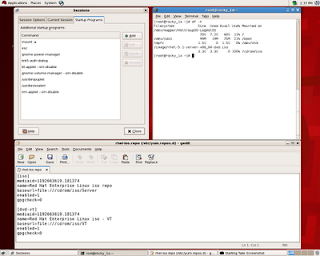
If you work with a lot of secure systems as I do, it is not always possible to have a direct connection to the Internet or indeed one at all. Now with Redhat Enterprise Linux this can be an issue, as you effectively lose access to the Add/Remove function of the operating system, so here is a way around the problem.
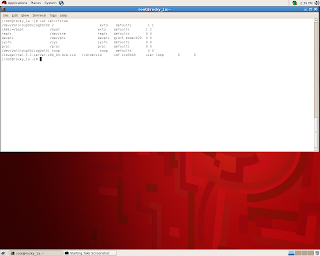
First we need to mount the iso image of the version of RHEL you have installed to a loopback device. You can do this simply from the command line, or if you are going to do this alot, you are better off putting the mount statement in your /etc/fstab file, look at the pictures for the syntax.
Once this is mounted on the directory you are going to use, you need to add a new repository file in the /etc/yum.repos.d directory, lets call it rhel-iso.repo, and again this is shown in detail in the picture. If you use the same directories as I have , then this will cause you less hassle when you try it.
Once you have added this file, and checked the iso has been mounted you need to set up yum, so firstly do this:
yum clean all
and then
yum update
The results should look like this:
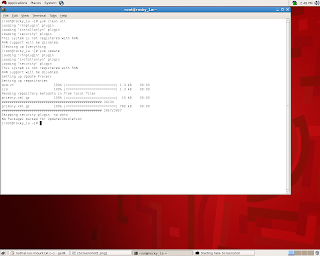
You are now ready to go, so that when you click on Add/Remove software you will get a screen like this:
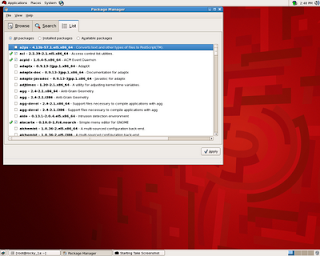
The only thing left to do is get the iso to automount, now if you look at the screen grab above, you will see that I'm using the mount -a command in the Gnome autostart sessions screen. You can do this in other ways, but as I'm going to be using the GUI, this works perfectly.
Voila, you now have full access to the RHEL 5 DVD/iso so you can install software once the server has been put in a cage, far from the rest of the Planet. You can also carry the iso around on your USB stick and use this technique when you need to install software.
Labels:
DVD,
fedora,
iso,
linux,
loopback mount,
open source,
redhat,
repository
Wednesday 3 June 2009
Turning Firefox 3.5 into Chromium on Ubuntu

Well I like the look of Chromium, and while it is making great headway at the moment with it's development, it is not a browser on Linux that you would trust to do your banking. So while I wait for the final release, I have decided to turn my firefox appearance to look like chrome, with one minor twist.
I have added these addon's to the latest daily build of FF3.5beta5
Chromifox Extreme
Chromifox Companion
Firefox showcase - just use f12 to see the thumbnails
Hide menu - which is also great on your netbook for more screen real estate.
All of these can be easily installed from the addons menu.
The minor twist is that I like the little Google search bar at the top of the screen, and I would be lost without it.
Anyway here is a snapshot of what it looks like.
It works really well with the latest release of eeebuntu on my Asus netbook.
Monday 1 June 2009
Chromium for Linux has been on a diet
The nightly builds for Ubuntu used to be around 19M a go, which used to consume some of that lovely bandwidth I pay the telco's for every month. I noticed since the Aplha has been released a few days ago that it has lost 4M in download weight and is now only a svelte 15M a day to download. This is still more than 5M larger than the size of the nightly FireFox 3.5 Shiretoko downloads I also do, but in the words of the great British monopoly, Tesco, "every little helps" ;-)
This is in the face of new features, like the options menu item, which now actually offers you some tick boxes, and you can change you home page, see the picture below.
Speaking of Firefox 3.5, I think the wait is nearly over for the RC1, and then following shortly the final version will be released, and it is shaping up to be a fine vintage. I have not seen any major issues for many weeks now, and I have switched to it permanently for my Firefox browsing, so I can test it more fully.
I think these browsers, as well as Opera and Konqueror, and the proven safety and stability that using Linux brings , make Linux a fine platform for web exploration. Their performance and features will be a great spur to each others future development, which is why I'm keeping an eye on them all.

This is in the face of new features, like the options menu item, which now actually offers you some tick boxes, and you can change you home page, see the picture below.
Speaking of Firefox 3.5, I think the wait is nearly over for the RC1, and then following shortly the final version will be released, and it is shaping up to be a fine vintage. I have not seen any major issues for many weeks now, and I have switched to it permanently for my Firefox browsing, so I can test it more fully.
I think these browsers, as well as Opera and Konqueror, and the proven safety and stability that using Linux brings , make Linux a fine platform for web exploration. Their performance and features will be a great spur to each others future development, which is why I'm keeping an eye on them all.

Subscribe to:
Posts (Atom)










