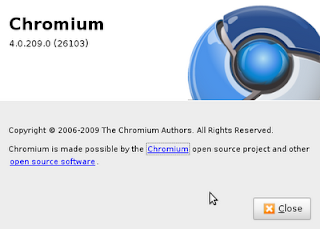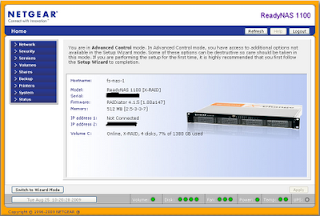I asked her what she wanted office for, and as usual with 90% of all office users she only needed it for writing the odd letter. So I explained about Open office, and said I would install that and she could take a look. I downloaded the latest version, 3.1.1 and it installed without any silly error messages. She took one look at it and said that it would be perfect for her needs and the Microsoft office DVD went back in the packaging for resale on E-bay I suspect.
While I was at it , I also installed Firefox 3.5, and she couldn't get over how much faster it was than IE and really liked the whole idea of extensions. I would also have put Chromium on there as well, but I thought one new browser in a day is probably best ;-)
I think the lesson I take away from this is very clear, that when users have access to someone who can clearly explain the choices and show them the options available, they don't always need or indeed want Microsoft/proprietary products, it's just what they keep getting fed.
The real issue here for all open source advocates is how on earth do you actually change this for the vast majority of users, one user/machine at a time? If we take that approach then it is going to be a long and hard road. I think the approach being taken by Intel Moblin and Google Chrome OS, offers the best route to success. Introduce people to a system that works really well and does everything they need and then up-sell the idea of using this great and now familiar software for other things and other uses.
Well, we have one more advocate for open source this morning, and I just hope she tells all her friends and family how it saved her money and does everything she needs.