
If you have ever worked for a large multi-national company or a city based financial institution then you fully understand the concept of global capitalism. The bull faced financial and social methodology we humans have chosen for the 21st Century over and above all the leftist methodologies we tried and threw in the rubbish bin in the 20th Century.
This time of year everyone on the planet is able to get a glimpse of this system. The system we have chosen to organise our existence is in full swing, and the marketing arm is working overtime everyday to get as many people as possible involved.
The Victorian capitalist's did a fantastic job of wrapping up this cold system in tinsel and Christmas trees, snowy pictures and pretty cards. It has been embellished ever since with even the multi-nationals chipping in with the dress code for some of the fantasy members of the Christmas cast. The irony of Coca-cola giving us the red suited Santa clause is just pure marketing genius.
You of course get all the Christians , trying their hardest to try and sugar coat this time of year with fairy stories and ridiculous tales from a discredited book of scary tales, but they are now so removed from the real meaning of Christmas that it is sad to witness.
The Christmas marketing engine now appears to kick in around September, with the children coming under increasing bombardment with television adverts priming them to get their Christmas demand lists in order. The pressure increases until around December,when the full might of capitalism is thrown into the fray and then everyone is subjected to posters, TV adverts and on-line interrupt's. We are told that if only you or a member of your family owned this extra piece of Chinese plastic, their lives will be complete and full-filled. This crescendo goes on, well into the new year with January sales, where you can now purchase all the things you couldn't afford before Christmas at a knock down price.
If most people are brutally honest, the most enjoyable parts of this time of year are the meals and get together with friends , not that single day of excess. The shopping trips before hand with the stress and agony written into the faces of millions of men on every high street and shopping mall on the planet. I think some Women do enjoy it slightly more, but then all the Women in my life enjoy shopping all year around, so this is not that surprising.
Well, I have now seen the light, and have chosen Amazon this year to do 80% of my Christmas shopping. I have for years trudged around the shops, with millions of others getting hot and bothered, but not this year. It is also not a co-incidence that capitalism has invented a way to make this whole process even easier to open our wallets, in the guise of on-line shopping.The beautiful side effect is we no longer have to find this whole process as difficult as it once was.
We can now spend time on the Christmas shopping in a more civilised manor and perhaps even start to enjoy the little bit of high street adventure that is required. The visit to the Christmas market can be more about mulled wine and a gentle walk around, rather than the frenzied fight to get as many things in as short a space of time as possible. I welcome this change, and I can't ever see myself going back.
Have a merry Christmas and Happy New year, and oh yes, don't forget to keep spending, it's what the system requires of all good capitalist citizens.

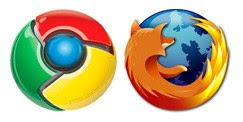
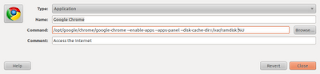







 Import your key
Import your key
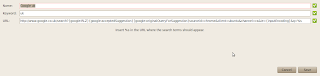
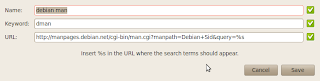
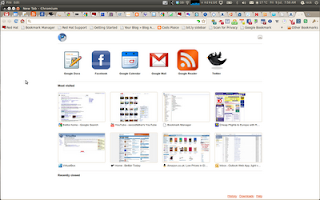




















.png)

.png)











