Well there is a easy way to fix that.
1) Go to the wrend menu and select options
2) Then click on manage search engines
3) Click on add to create a new one
4) Make it look like the picture below - substitue your country as appropriate.
5) Make it one of the defaults
6) Now test it with a search in the omnibar for something
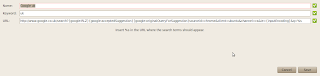
The other great part of this is you can also set up other custom search engines for all your favourite sites , and I have set one up for the Linux Man pages , which I found on another site.
So if I now want to look up the man page for a command, I just type man command in the omnibox, and it takes me straight there.
See this picture on how I did that one.
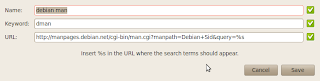






No comments:
Post a Comment