One of the nice new touches you can have with the latest releases of the 3.6 version of Firefox is the tab preview window, see the picture below. Now at the moment there is not an easy way to turn this on, but just follow these simple steps.
1) open a new tab with CTRL-T and type in the address bar about:config
2) Press the "I'll be careful" button
3) Type this into the selection bar - "browser.ctrlTab.previews"
4) Double click on the item when it appears to turn it from false to true - it will enbolden.
5) Re-start Firefox
6) Press CTRL-TAB to see your tab previews.
This is similar to the nice feature in Chromium that you see when you open a new tab, Opera also offers a tab preview by dragging the tab window.
Give the Beta a try and see what you think.
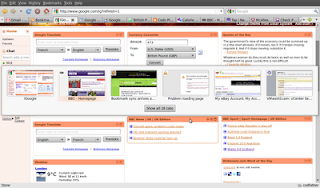 Firefox 3.6 tab preview enabled
Firefox 3.6 tab preview enabled











1 comment:
There is a new release which lets you sync you iphone bookmarks with your pc. So its very easy for us to save the bookmarks in our hand-held too. I love this release i will be using it each and every time.configuration management
Post a Comment