Grab the tar file from here Firefox 3.5 and save it into your home directory. If you are using the installed firefox that comes with Eeebuntu, make sure you have the option set so that you can tell firefox where you want to save your files. This can be found under the edit --> preferences menu option.
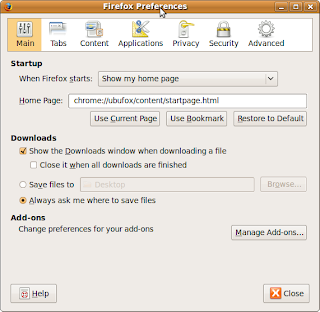
and save the file like this, make sure you select your name.

Step 2:
Now we just need to un-archive this file into your home directory like this at the command line like this.
tar -xjf firefox-3.5.tar.bz2
or
if you don't like the command line you can use the GUI to achieve the same thing like this.
Select the file you downloaded by double clicking on it, and it will open into the archive tool.
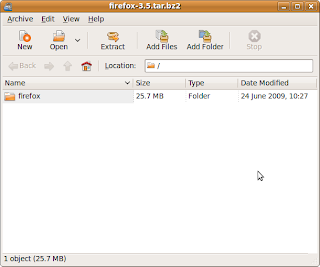
Now just click on extract , make sure you click the "All Files" button, and this will create a new directory in your home directory called Firefox.
Step 3:
Make sure you have closed your old version of firefox, and now you need to create a link on your desktop to your new version of firefox.
The easiest way to do this is to right button click on the desktop, and select the create launcher button, then enter the details like this:
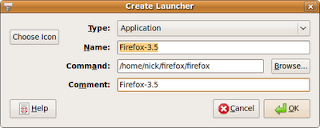
You can change the icon you want to use by clicking on the "Choose Icon" button as part of this process.
Voila, you now have Firefox 3.5 installed and ready to go.











2 comments:
I've not bothered with version 3.5 until now, but I want to use the Read it Later add-on on my Eee and it requires a newer version of Firefox. What are the pros and cons of version 3.5 on Eeebuntu? I'm reluctant to try it if it's likely to run slower, or is unstable. I've had a fair amount of pain with my Eee from time to time, but right now it's stable and I want it to stay that way because I'm not a confident Linux user.
It has seemed to me that if Firefox 3.5 has not been added to the official Eeebuntu Add/remove group of apps after all this time, then there could be some problems with it on Eeebuntu. Would that be a fair comment?
John, installing firefox 3.5 like this will not affect your currently install version of firefox, so you can always move back. I would also recommend using Firefox 3.6 , which has been out for a while, just use the same process. The reason we never moved to 3.5 was simple, the main Ubuntu repositories didn't support it at the time, and it may well have caused upstream upgrade issues.
I would definitely give it a go.
Post a Comment