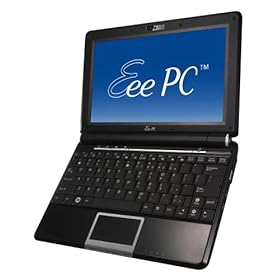
Well , when the whole idea surfaced of mini-laptops , netbooks, UMPC's or whatever your favourite description is for these little PC's is, I thought they could have a great future. Like most people who have worked in IT for many years however, I have heard enough hot air and vapourware announcements to power a hot air ballon around our Galaxy for several millennium. Caution was definitely the order of the day.
It was then with delight that the initial Eeepc 701 that I bought proved to be so useful, and became an immediate favourite. It did have a few limitations, which while not show stoppers, could definitely be improved upon. It was not therefore much of a surprise when Intel and VIA announce new CPU's designed specifically for these new type of machines, they would offer increased battery life for the unit, one of my initial limitations. The other two important things I thought would make these machines a real winner for a much wider audience , were a larger screen and a bigger keyboard.
So about the turn of the year the announcements started, with everyone in Asia it appeared about to launch such an improved device. I looked at all of them with a keen eye, to see if they could offer me the improvements I was looking for. If you looked around, with the likes of HP, MSI, Dell, Acer etc etc, there was a large array of Linux machines going to be made available. I have to say that the Acer Aspire One and the Eeepc 901 both came close, the price being one very important consideration. However, if I was going to replace the original 701, then the new unit had to offer everything I wanted.
Well, Asus then announced their new 1000 series units, with 40GB SSD disk space, 10" screen, Intel Atom processor that seemed to run on fresh air compared to the previous Celeron. A larger keyboard was also something that I would appreciate, and when the price was announced, they were not that much more expensive that their smaller brother the 901.
I have to say the extra expenditure was well worth it, and this new unit has offered the extra facilities that I wanted. Time will tell if there are any little issues that will come out of the woodwork to annoy me, but in the first three weeks, everything I have found out about the unit has been very positive. The increase in battery life is truly exceptional, and delivers 5.5 hrs without fail. The suspend and resume just works with the wifi just reconnecting and the ability to just identify a T-mobile 3G USB key and connect was very impressive. The unit is a little heavier than the 701, but the extra facilities more than compensate for that. Browsing the web and writing documents on the move is a breeze, reading my many digital books is also a real pleasure with the extra screen size. There must be several large laptop manufacturers ripping these little units to pieces in their labs to find out how the heck they do it for this price point. One of the nice new features of this unit is the small row of extra function keys just under the screen. They allow you to change the power usage of the machine, turn off the screens backlight , zoom the screen and start Skype, with just a push of a single button. The two on the right are user definable and can be changed with a built in utility. The addition of bluetooth functionality will be useful to some, but I have to say I have yet to find a use for it.
The software has changed a lot with this release, and Open office has been replaced by Sun's Star Office, which is basically Open Office with some template and filter additions. This move does puzzle me as Star Office is not normally a free item. It could have more to do with the good publicity these units are receiving, so millions of users will get to see Sun's offering. Only Xandros and Sun would know for sure.There have been more games added and I particularly like Mahjong, one of my favourites. Asus have done a deal with Yostore for on-line file storage, which it appears is only available to 901/1000 users. This is again though a service I have never up to now found that useful, but time will tell. It would have been nice to see the version of KDE be bumped up to 3.5, as I use the advanced desktop, when not running Ubuntu from a USB key. It would be really useful if everything worked with Ubuntu, but as I write this it doesn't, and that is one of this units strong points, so I will wait until it does. I have added a few Xandros repositories, which allows me to install some new applications, so all is not lost in the mean time.
I also feel that in the weeks to come with the new Dell 910 Inspiron machine about to be launched that the competition for Linux netbooks that just work is going to intensify. This is excellent news for people who want to start using machines with a low price point of entry and an even better price point for the software they want to run on them. There is no doubt that this choice can only be good for the consumer, as there is now a genuine third way to use an Intel PC. I have felt for a long time that Michael Dell has been totally fed up bowing to the demands of Microsoft, and would have loved the opportunity to use Apples OSX on a line of Dell machines. Being the logical and sensible person he is, it was obvious for selfish reasons, Apple were never going to allow this to happen. Their premium priced hardware is part of their strategy, and it is not something they will give up lightly. He has however discovered a new and better way to achieve this, and Linus Torvalds gave him the answer in the form of Linux. He now has a new and very powerful bargaining chip , and it will be interesting to see how this gets used. The other netbook manufacturers are not going to just give their market share to Dell, but competition can only be good for the products that get produced.











4 comments:
Hi, thanks for your informative review.
I have a Macbook and I'm new to Linux. I'm looking for a very small laptop that I can take cycle touring.
In an ideal world, it needs to:
Have a decent battery life.
Be powerful enough for writing a blog, 'word' documents and basic image manipulation - resizing mainly, though the original JPGS could be as large as 13GB.
Tough enough to sit in a pannier without me worrying about it too much.
Be relatively light.
It sound like the 1000 is perfect. What do you reckon? Should I bite the bullet or give it a couple more months to see what new devices come along?
I understand the concept of Linux but I'm new to it in practice. Is it relatively easy for me to download the applications I'd need?
Thanks kindly,
Cass
I'd be interested to hear what you have to say about the 1000 after using it for a while. I'm especially interested in what you mean by 'not everything works with Ubuntu'? I was thinking of installing Ubuntu (or Ubuntu-EEE, and it'd be nice if it had support for the fuction buttons and all the other Eee features.
Any thoughts?
Three weeks ago I bought one 1000 too and I totally agree with this article. Good opinions!
Sorry for the delay in replying, but work etc.
Cass: - if you need a very friendly little machine with great battery life then this could indeed be for you.
Foomandoonian: I now work on the eeebuntu.org distro, and this would be the one I would recommend to replace XP or Xandros.
Marcelo: Glad you enjoyed the article, I think I'm going to do a follow up after using the little PC for a while
Cod
Post a Comment