Let me state early and clearly , any one who thinks Docker is a new technology, knows nothing about IT and even less about virtualisation. So if some smartalec in your office starts spouting about this new technology, take them down a peg or two with a few links to Solaris containers, OpenVZ or LXC.
What the Docker team have done extremely well, is make these ancient technologies very accessible and very easy to use, with a well defined tool set and API. This they must be highly praised for.
In the words of Einstein however, they work on the shoulders of giants, who did a lot of the heavy lifting, and let us all not forget this.
I have been using containers for years, and we worked on a very successful cloud at Nokia using OpenVZ, where we built our own tools.
So I thought I would give Docker a spin on one of my cloud servers and just kick the tyres to start. I picked an application I use a lot for downloading Linux ISO's so it seemed a good choice. It was very straight forward indeed.
The host operating system was CentOS 6.5 - which I'm growing less fond of as each week passes, as in the fast moving cloud space, Ubuntu is simply better. It was installed however, and I couldn't be bothered to change it. You need to enable the EPEL repository and install docker with yum.
I decided to download and use the userland tools of a Docker Ubuntu image - but whatever image you choose - the host kernel is the one that will be used. This is to do with the historically well thought out ABI built into the Linux kernel that allows this all to work.
Once the image was retrieved from the Docker registry - I fired up a container with Ubuntu 14.04 tools and installed screen, rtorrent , vim and htop.
I always run rtorrent with screen so I can just leave it running and come back to it when required. Also importantly - when starting your container use /bin/bash so you can have an interactive session with it to be able to go back and check your screen/rtorrent session. A command like the following will do.
docker run -i -t my-ubuntu-image /bin/bash
Be care however when you want to exit this container , DON'T type exit but CTRL-p, CTRL-q , so everything keeps running and you can reattach to the container when you wish to check on progress.
This uses significantly less resources than spinning up a KVM virtual image to do the same job, as it uses the resources of the host system that are already running.
I have deliberately not put all the commands need to do this here , as the Docker documentation is good and very clear, so duplication is pointless

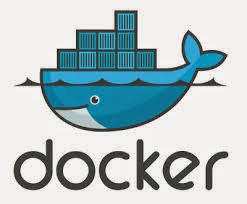











No comments:
Post a Comment