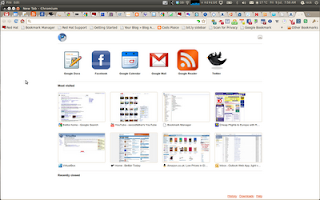
I have been following the development of the ChromiumOS, and one the things I liked was the way that my often used apps would appear on a menu page and be easy to load. There is nothing revolutionary about at present, apart from it's convenience and the potential of what Google has up it's sleeve for the next generation of browser based web apps.
Well, you don't have to wait for the release of ChromiumOS anymore as you can have a play with them now, thanks to these articles
Download Squad
Google Chromium blog
Basically you need to add a start up option to your Chromium start button/icon which is --enable-apps. Once this is down, download the crx files from the second link onto your harddrive, and then just drag and drop them onto Chromium. If you know press Ctrl-t , you will see the web apps displayed. Click on one and it will appear on the left of the browser.
Now, if like me you follow the PPA chromium development build, then you will find that the web apps mentioned - gmail etc - in the first article are not in place in /usr/lib/chromium/resources, so use the ones from the second article instead.
If you look at my picture above you will see the web apps on the far left of the browser screen.
There is also some interesting discussions happening on the web about what these offer over a normal extension, apart from the pretty icon above the tab, I think currently , this is showing what will be available , and how it is going to progress rather than astounding us now.











No comments:
Post a Comment